Set Inline Range by Drawn Shape
On Home tab or the Design tab, in the Filter group, when you filter the display by Source/Destination Range, click the Drawn Shape icon to set an Inline Range from a drawn shape:
![]()

The display is filtered by the range selected:
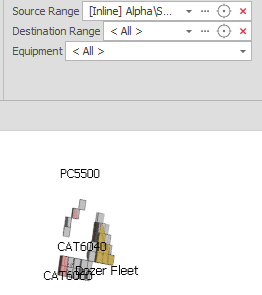
And the selected range is added on the Inline tab of the Select Range window:
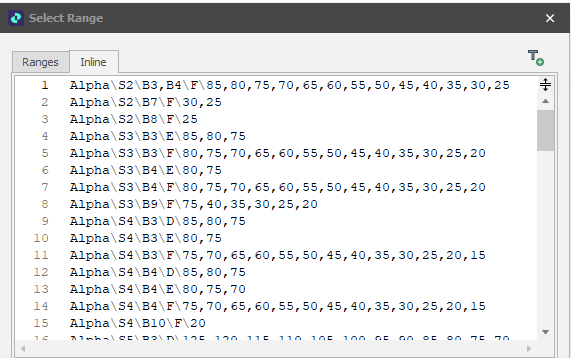
See also: Get Range By Polygon Lasso