Append Spreadsheet
When an application spreadsheet is open, select Import | Append Spreadsheet (from the Import/Export menu on the application window title bar) to append the rows and columns of an Excel spreadsheet to your current spreadsheet.
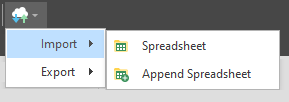
Text, CSV and a variety of Excel worksheet formats can be imported. Navigate to the location of the input file and click Open.
Data from the imported spreadsheet is appended as a separate tabbed page.
Coming soon. Please check back later ...