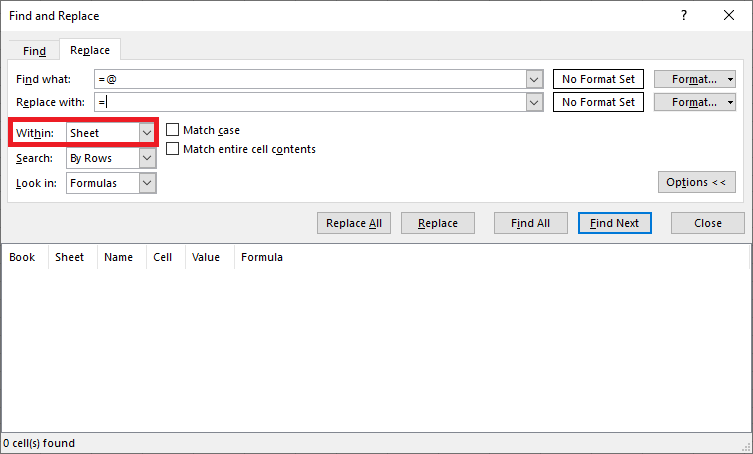How to Remove @s from Excel
-
Make sure you only select a single cell in the Excel sheet you want to modify.
-
Navigate to the Find & Select drop-down and click Replace:
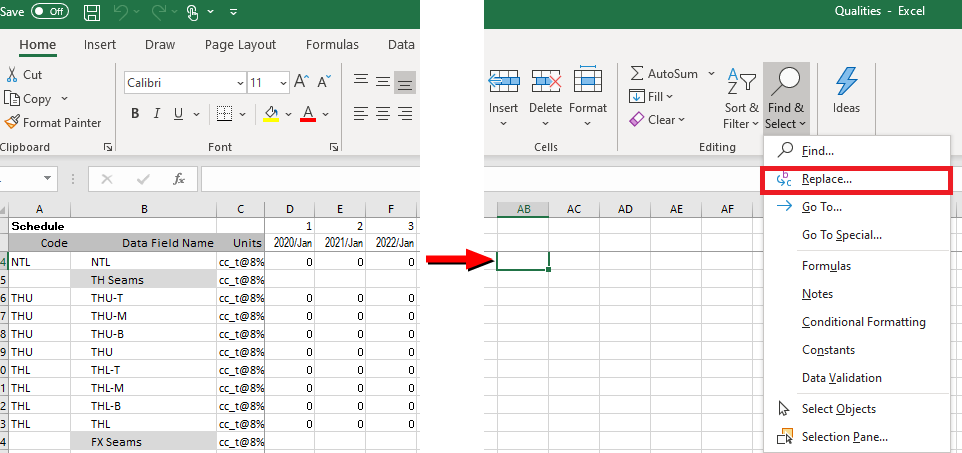
-
Enter "=@" without the quotation marks into the Find what field, then enter "=" without the quotation marks into the Replace with field and click Replace All
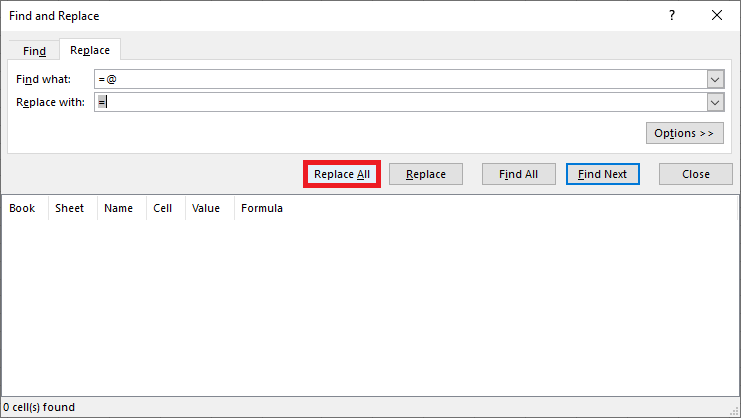
-
Please note if you wish to apply the replace to a whole workbook, simply click Options, then change the Within: drop-down to Workbook: