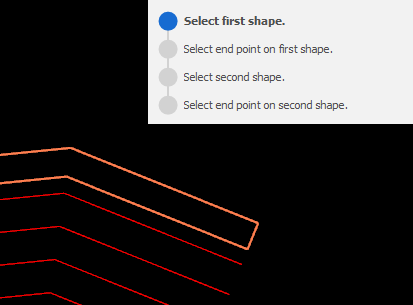Merge Shapes
![]()
-
Select the first shape.
-
Select the end point of the first shape:
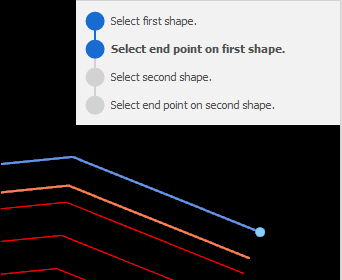
-
Select the second shape.
-
Select the end point of the second shape. A preview of the join is shown.:
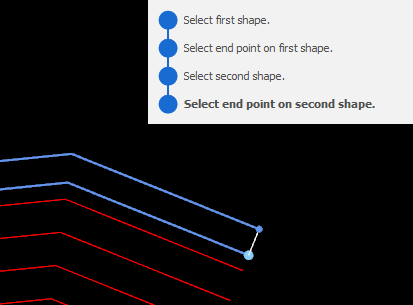
-
Click to accept the join. You can continue to merge more shapes: