Copy Attribute Values
![]()
Since attribute values can be copied for text elements and layer triangulations, this option is also available on the Text and Triangulation tabs, in the Utility group.
-
If not already selected, interactively select the Source element to copy attribute values from:
-
Once you have selected a Source element, you will need to select the Attributes to copy values from:

-
Click Next to continue:
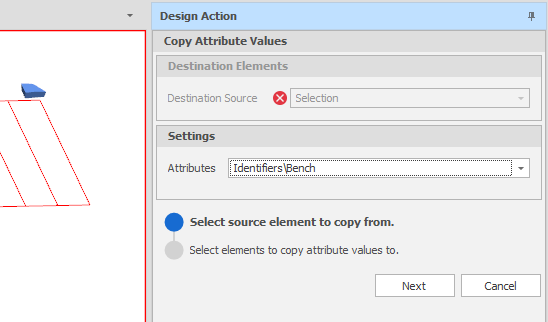
-
Select the Destination element to copy attribute values to and then click Next:
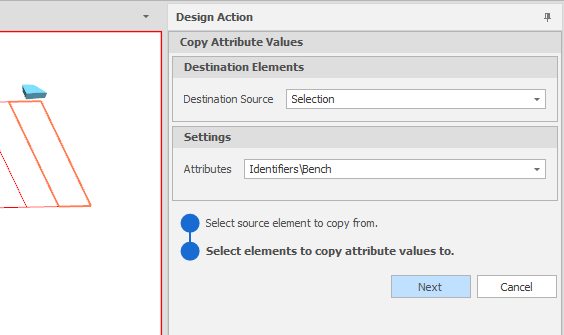
In this example, we copied the Bench attribute value of the Source element:
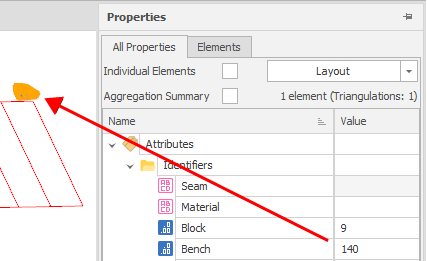
And wrote that value to the Destination attribute:
