Файл тома
The Create volume file option on the Input tab of the Расстояние до скважины form enables the Volume File tab. Use the options in the tab to configure the Extents and Output parameters for the Volume file.
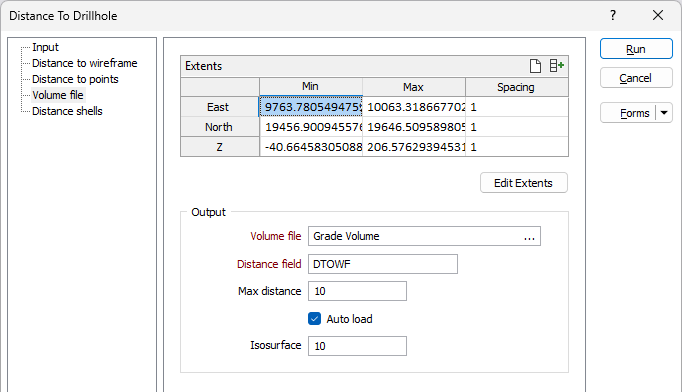
Границы
The Origin and Length values in the Extents grid are used to define the East, North and Z field extents of the volume file in the East, North and Z directions.
The Spacing column is used to define the spacing value for each direction in the volume file.
You can manually enter the Extents and Spacing information, or the Autofill button can be used to populate the Extents and reasonable defaults for Spacing.
The number of Blocks in each direction is auto calculated based on the extents and spacing and displayed in the column. The Total Blocks value is displayed under the grid.
The Rotation value for the extent can be entered manually.
Note: All rotations are left-handed. If you hold the axis with your thumb pointing in the positive direction, your fingers will curl in the direction of a positive rotation.
The Extents toolbar provides tools to populateand clear the extents values:
-
Если вы нажмете на опцию Очистить, вы удалите все данные, уже введенные в таблицу.
-
Нажмите на опцию Автоматически заполнить таблицу, чтобы открыть форму, которую можно настроить, чтобы получить данные по границам из выбранных источников.Автозаполнение границ
Нажмите кнопку Править границы, чтобы свернуть форму и визуально настроить экстенты, автоматически выровняв их по ограничительному прямоугольнику в Визексе. Интерактивная настройка прямоугольника границ на дисплее Визекса или в окне свойств Визекса приведет к обновлению значений в форме.
Extents are rounded and auto populated when volume output is selected, or when the drillhole databased file is entered (if the grid is empty).
Вывод
Файл объемов
Use the ellipsis to select a Volume file to create from the distance to drillhole information.
Поле расстояния
Specify a name for the Distance field in the new Volume file.
Макс. расстояние
Enter the Max distance between drillholes to limit the data written to the Volume file.
Setting a maximum distance will improve performance, particularly for volume files that cover a large area containing clusters of drillholes.
Автозагрузка
Select the Auto load option if you want the resulting volume file to be automatically displayed in Vizex on creation.
Isosurface
Where the Auto load option is selected, specify the Isosurface value so that all points in the volume file equal to this value will form the surface for display of the Volume file.
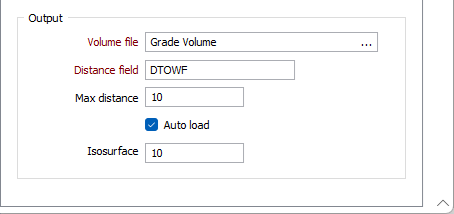
Формы
Нажмите на кнопку Формы, чтобы выбрать и открыть сохраненный набор форм или, если набор форм был загружен, сохранить текущий набор форм.
Запуск
Указав входы и выходы, нажмите кнопку Запустить, чтобы начать процесс.