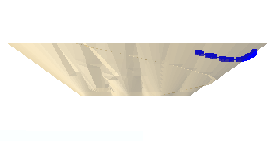Drape on Wireframe in View Direction
![]()
This tool is also available on the Mining | Underground Design tab, in the Wireframes group.
The Draping process will run automatically provided that the layer objects and the wireframes to be used as inputs to the process are selected in the display.
-
Select the strings or points to drape:
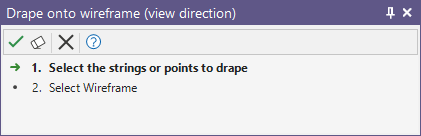
-
Select the wireframe to drape the strings or points onto:
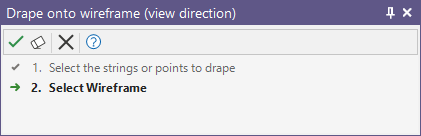
Viewing Direction:
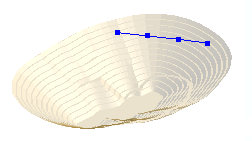
Before:
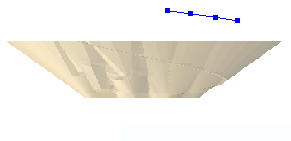
After: