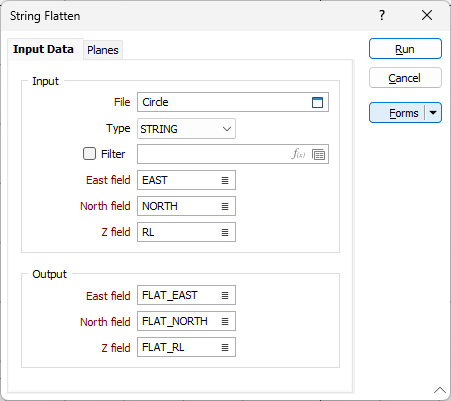Flatten String
![]()
You can also select a Flatten String option on the Design tab, in the Editing group, to flatten selected strings or points in Vizex.
Set the following parameters on the Input Data tab of the String Flatten form:
Input
File
Choose an input file type and double-click (F3) in the File box to select the name of the input file containing the strings you want to flatten. You can also click the Pick from Vizex button to collapse the form and interactively select a layer containing the file to be inserted and return to the form.
Optionally apply a filter to restrict the process to a subset of the strings in the file.
East, North, Z
Double-click (F3) in the coordinate field boxes to identify the Easting and Northing and Z coordinate fields in the input file.
Output
East, North, Z
Enter (or double-click (F3) to select) the names of the output fields to which the flattened coordinates will be written.