Closing the ends of an open solid or closed surface
Selecting the Close ends of output wireframe option does nothing if the string you are using in the extrude process is an open polyline. However, if the string is a closed polyline (or polygon) the function will create a plane with a normal which is the viewing direction (determined by the projection parameters you have defined).
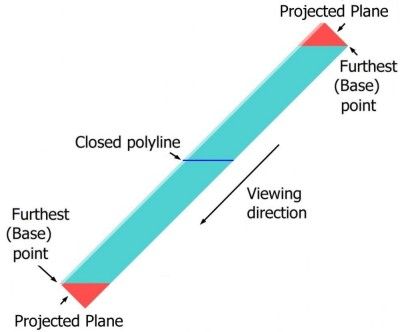
Using the furthest point of the extruded string as the base point, the function will push any end points that do not fall onto the projected plane forward so that they fall onto it.
This is straightforward in the case where the points of the string all occur on the same plane, since the position of the end points relative to each other can be maintained.
In the case where the points of the string exist on multiple planes, then the end points will all be extruded so that they share the plane of the furthest (base) point. There is no easy way to automatically extrude the string while retaining the planar position of all end points.
It can be done, however, by using the wireframe editor to manually edit the position of the extruded end points.