Attributes
Use the Attributes tab to map the fields in the source data file to the attributes you want to populate in the target wireframe or wireframe set. You can also select how Numeric and Character field values are assigned.
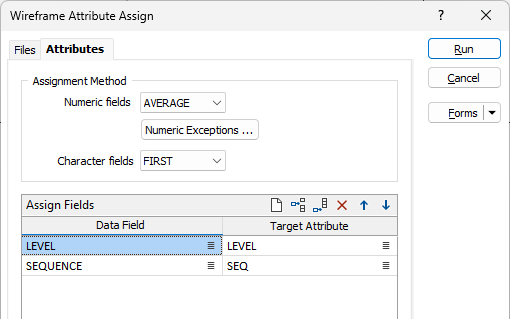
Assign
Use the Assign grid to map the fields in the source data file to the attributes you want to populate in the target wireframes. Multiple fields can be selected in one go:
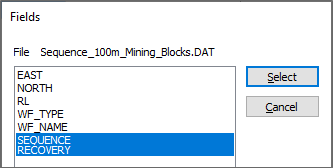
When a Target Attribute has the same (or a similar) name as a selected Data Field, the Target attribute is auto-selected:
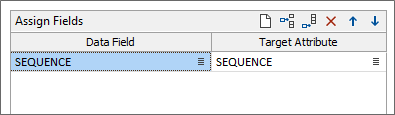
Use the buttons on the local toolbar to Manage the rows in the list.
Assignment Method
Assignment methods for Numeric and Character fields can be used to determine how Numeric and Character values are assigned (to a wireframe, based upon the points that occur within that wireframe). See: Attribute Assign Methods and Attribute Assign Methods
For example, if multiple grade values are located within a wireframe, you may choose to assign the AVERAGE or the MAXIMUM value to the wireframe attribute.
If multiple sample dates are located within a wireframe, you may choose to assign the FIRST, LAST or DOMINANT value.
You cannot select a different assignment method for each pair of mapped attributes. If you need to apply more than one assignment method for numeric fields, for example, you will need to run the Assign Attributes function multiple times and change the assignment method each time.
Numeric Exceptions
(Optional) Use the Numeric Exceptions dialog to control the way that non-numeric values are handled. Non-numeric values include characters, blanks, and values preceded by a less than sign (<).
Run
Click Run to run the function.