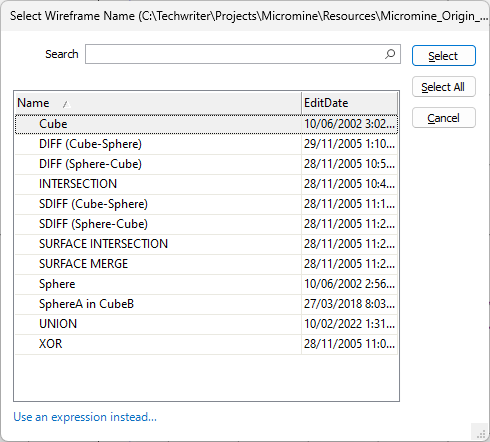Drag and Drop
You can drag and drop Micromine files, and supported third-party files, from Windows Explorer, the Project Explorer, or an email attachment, into the application. The application will detect the file type and automatically open the file in Vizex, the File Editor, the Plot Editor, or load the appropriate function, depending on where the file is dropped and the type of the file.
Files may also be dragged and dropped using the right mouse button, in which case an action may be chosen from a right-click context menu. The options available on the menu will depend on the type of the files selected.
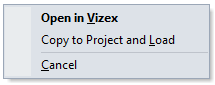
- Dropping a file onto the Vizex Form Sets pane will load the file as a Vizex form set. The form set can then be saved and loaded as a display layer.
- Dropping a file on the Vizex Vizex Layer Display pane will load the file as an untitled display layer.
If a file type is incompatible with Vizex, drag and drop is disabled. If the contents of a file cannot be identified as compatible, the file is opened in the File Editor instead.
When a .tridb file is dropped into Vizex, the user is prompted to select one or more wireframes to load: