Network Licences
Provided you are currently connected to a network licence server, network licences and features and their availability are shown on the Network Licences tab of the Licence Manager.
Click on a network licence to view the details of that licence.
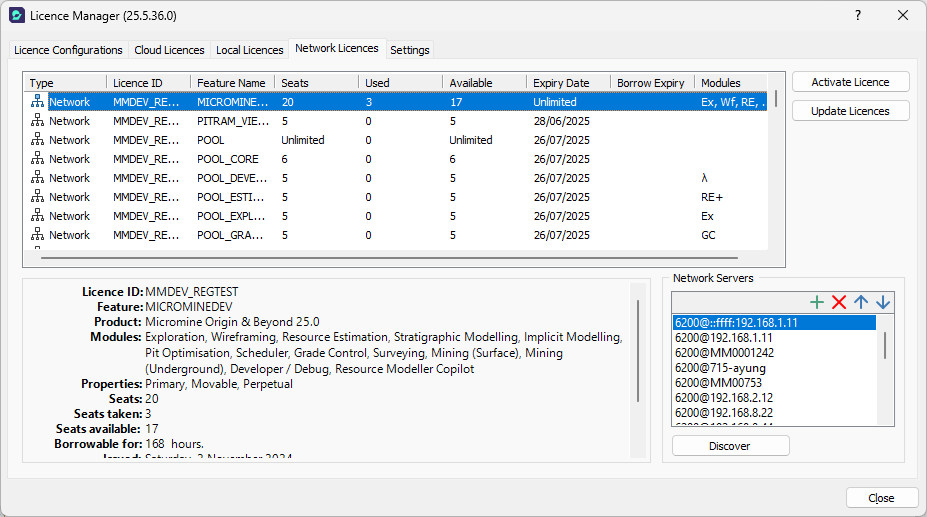
Information on the active licence is
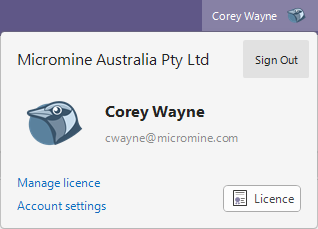
The Manage licence link will open the Nexus - Manage Licence page where you can view and manage the licences on your system with the required permissions.
The Account settings link will open the User profile details for the selected cloud licence in the Nexus - Manage Licence page where you can modify name, job title, phone and avatar details with the relevant permissions.
You can click the Licence button to open the Licence backstage page. This information is also available on the Licence backstage:
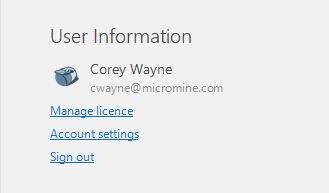
Network Servers
If you are an administrator you can use the tools on the Network Server grid toolbar to add a network server to the list, remove an existing network server from the list, or change the server connection order.
Discover
Click this button to scan the current network server and update the list of licences and features.
Borrowing a licence
Micromine Australia Pty Ltd's licence server allows you to temporarily borrow a network licence without a dongle (security key) or a persistent network connection. See: Borrow Licence