File Verification
In the Report group of the Form Set Audit form, File Modes (whether each file is an "Input", "Modify", "Output", or "Generic" file) are determined by the type and the verification mode of each file.
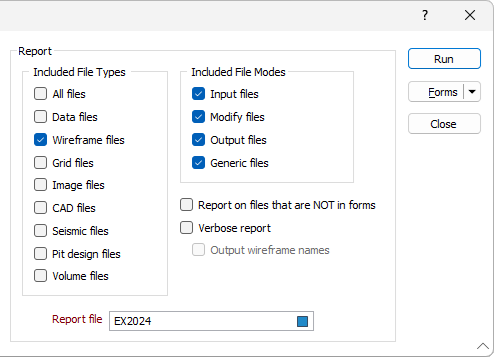
If the type of the control is a filepath, then the file mode is Input.
If the file type of the control is one of the following:
-
Database file
-
.dat file
-
.str file
-
.sec file
-
.svy file
-
Merge file
-
Report file
-
Out type
-
Editor file
-
Macro file
Then the following verification-mode rules apply:
|
Verification |
Mode |
|---|---|
|
If the file verification mode is one of the following:
|
Input |
|
If the file verification mode is one of the following:
|
Modify |
If none of the above file mode criteria are met, then the file mode is Output.
If none of the above file type and file mode criteria are met, then the file verification mode is one of the following, the file mode is Generic:
|
Verification |
Mode |
|---|---|
|
Generic |
All other files are considered “None”.