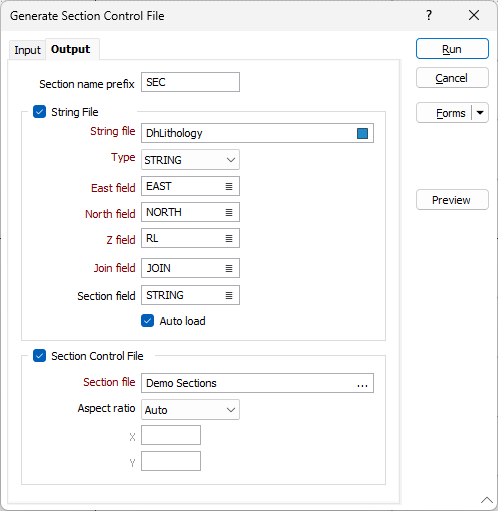Output
On the Output tab of the Generate Section Control File form, you can enter a prefix for naming sections, select a string file to output to and configure a section control file for output.
Section name prefix
Enter a prefix to be used for the naming of each section in the file.
String File
Select the check box to enable the selection of a String file as output from the drillhole database file. Select the String File from the field.
East, North and Z Fields
Specify the names of the fields in which Easting, Northing, and Z coordinates are stored.
Join
Select the name of the field in which the Join value is stored in the database.
Section field
Select the Section field using the list button.
Section Control File
Select the check box to enable output to a Section file. Use the ellipsis to navigate to the folder where the section file will be saved and enter the File name.
Aspect Ratio
Use the drop down to select the Aspect Ratio for the section control file, or leave the default setting of Auto.
If you select User X:Y from the Aspect Ratio drop down, you can enter a custom ratio using the X and Y fields.