Show Planes in Vizex
Click the Show Planes in Vizex button to display a visual representation of planes representing the variogram directions in Vizex.
![]()
The new display is set at the current camera focal position and sized based on the zoom level. Changes to the chart, such as picking directions, and moving to next/previous maps will update the Vizex display.
Display
The displayed elipse represents the plane currently viewed in the map. A direction line represents the currently selected direction in the map. An ellipsoid is placed and orientated on this line to show the progress of the search ellipsoid being built up.
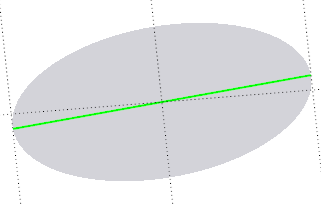
Interaction
There are two different values that can be interactively configured.
-
The plane surface can be dragged to move it around.
-
The direction line can be dragged to rotate it around the plane.
A different cursor will appear for each different interaction type.
-
The cross cursor is active when moving the plane around:
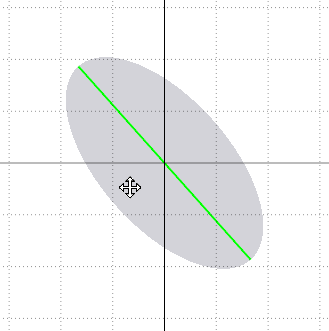
-
The direction arrow cursor is applied when changing the direction line:
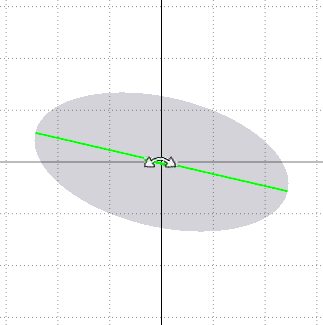
Changes made to the plane interactively, will be reflected in the chart in the same manner.