Grid Lines
On the Grid Lines tab, select the Vertical and Horizontal check boxes to set the line styles that will be applied to the vertical and horizontal lines of the table.
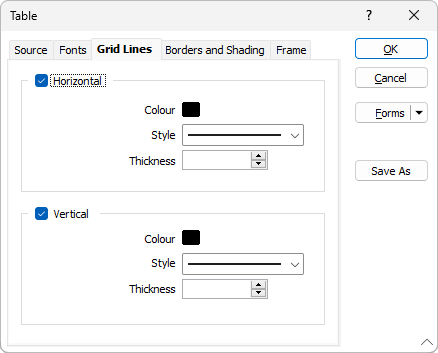
Colour
Double-click to select a colour for the horizontal and vertical lines.
Line style
Select a line type. A preview of each line type is shown in the drop-down list. A variety of solid, dotted, and dashed line styles are available for selection.
Note: Extended line styles such as double lines are not compatible with 2D plots (they will render as a solid line) and will only display properly in Vizex and 3D Vizex plots (and screenshots). Extended line styles are displayed in blue in the Line Type drop down.

Line thickness
Use the Up and Down toggle controls to specify a thickness (in pixels) for the horizontal and vertical lines.
When a spin control has focus, you can use the mouse wheel to increase or decrease the displayed value.