The different estimation (gridding) methods for 2D block
For all the estimation methods, with the exception of MINIMUM CURVATURE and INVDISTPOW + MINIMUM CURVATURE, you must define a data search ellipse(oid). This is used to locate the data points required to calculate each block estimate. This ellipse(oid) is successively positioned at each block centre starting from the lower left corner. How an estimate is calculated from data points found in the search ellipse(oid) depends on the estimation method you choose. Choose one of the methods described in the following paragraphs.
INVDISTPOW (Inverse Distance Power)
With this method, the weighting given to each point that falls within the search ellipse(oid) is inversely proportional to its distance from the block centre raised to the value you enter in the Inverse power prompt.
Typically the inverse power will be 2 or 3. As you increase it, the influence of points further from the block centre decreases rapidly. Note that this value need not be an integer.
ANISOTROPIC IDP
This method measures the anisotropic distance to each input point as a proportion of the ellipse(oid) radius in the direction of that point. Once the anisotropic distance is measured, the weighting applied to each input point is calculated in the same way as traditional Inverse Distance Power.
Anisotropic IDP offers the benefit of ‘stretching’ the weightings to match the proportions of the ellipse(oid), and will generally give a better result in deposits that are significantly longer in one direction.
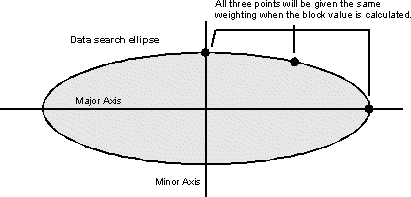
MINIMUM CURVATURE
The MINIMUM CURVATURE method attempts to fit curves between points with the least acute bends. It will produce smooth contours that minimise small scale fluctuations of the surface being estimated.
Inverse distance power (InvDistPow) + Minimum Curvature
With this method a fixed sized grid is created using IDW with a huge search radius that includes all input points. After that the rough IDW grid is used as an input into a minimum curvature spline.
The minimum curvature spline used here is different from the one used by the "proper" minimum curvature method as described by Briggs and widely implemented.
NEAREST NEIGHBOUR
This estimates a value by averaging the nearest Max. number of points (defined in the Data Search dialog box) to the block centre. Points with identical distances are included in the average.
KRIGING
Before you can arrive at block estimates using Kriging, you must create a semi variogram model using the geostatistical functions in Stats | Semivariogram. You must then define the Kriging parameters in the Kriging Options (described below) dialog box. The program uses the standard Kriging algorithm to estimate block values.
The Trend removal and Smooth grid options are not normally used with the Kriging methods.
The Kriging options
When you set the estimation method to KRIGING, you must enter Kriging parameters. Do this in the dialog box that opens when you click Kriging Options.
When you define a semi variogram model (in Stats | Semivariograms) you can save its parameters as a form set. You must recall this form set in the Model parameters prompt. However, before you do this make sure you have chosen the correct type of model from the Model list (only the parameter sets for the chosen model will be displayed).
Choosing an appropriate drift depends on the results of the semi variogram modelling and trend surface analysis. Use NO DRIFT where no trend surface is present and either LINEAR or QUADRATIC DRIFT if required. The program calculates the required trend equation and applies it to the raw data. The residual values are used in the estimation.