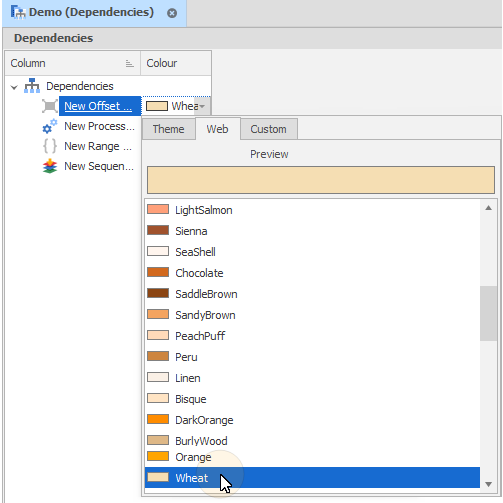Add Dependency
To add a dependency, right-click "Dependencies" and select Add - > New "X" Dependency where "X" is one of the following types of dependency:
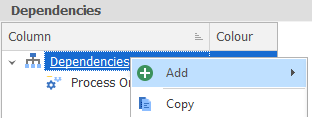
There are several types of Dependencies as listed below:
-
Process Order

A Process Order Dependency is used to set dependencies between different processes, for example Bogging waits on Drilling. Any model with more than one Process should normally have a Process Order Dependency. Add multiple entries to set up the hierarchy and use Ranges if it changes in different regions.
-
Offset

Offset Dependencies look at each available Leaf and Create Predecessors to that Leaf by offsetting the Index of one or more Positions. That means that if an Offset is set to 0, it means "same", an Offset of 1 means "next position" and an Offset of * means "all positions".
Through the tunnel generation process an automatic internal offset dependency is created. This rule uses each level positioning at 0, apart from the Sequence (last level) at -1, meaning that for each unique tunnel, the offset dependency will connect each cut in the direction of the mining (centreline direction).
-
Field Offset

Field Offset dependencies allow you to define complex patterns in your dependencies by using Field positions rather than Level positions. To offset dependencies by mining stage, you might decide to add a Stage attribute field to your Table Data, for example.
-
Range

A Range Dependency is used to set dependencies between ranges of tasks by explicitly defining Predecessor and Successor pairs. Range dependencies are commonly used to create Chain Dependencies which allow a large number of dependencies to be set, based on a specified orientation and/or sequence of scheduled solids.
Conversely, range dependencies can also be created by using Chain Dependencies. A range dependency can also be modified interactively through Modify Range Dependency By Animation.
-
Geometric

A Geometric Dependency is used to set dependencies between solids by defining spatial rules: Commonly to define rules between solids that are not on the exact same level or elevation. Geometric dependencies allow you to select which position in the range to connect From and To. A spatial rule can be applied from a first cut, last cut, or all cuts, to the closest, median, furthest, or all intersections. The tool will create a dependency when the rule spatially intersects the predecessor and the successor.
-
Development Sequence

Development Sequence dependencies are generated from all internal dependencies in the Development Network Layer, based on their Cut, and are case-specific.
-
Development Intersection

Development Intersection dependencies are generated from the intersections of internal dependencies in the Development Network Layer and are case-specific.
The parameters you can set for a Dependency will depend on its type. Click on the following links for more information:
The following dependencies can also be created interactively in the Animation Window, using the following tools on the Dependencies tab, in the Add group:
Colour
When you add a dependency a unique default colour is applied. If necessary, you can click on the Colour box to choose a Theme, Web or Custom colour. These colours are honoured when you Annotate Dependencies.