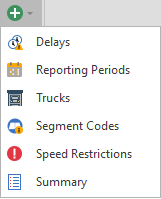More ...
When a Scenario is open, the tools and options available for selection when you click More ... on the Home tab, in the Setup group, will depend on the simulations enabled for that case.
-
Select More > Delays to view and manage the delays that affect the schedule.
-
Select More > Reporting Periods to set the reporting periods relevant to your site.
-
Select More > Trucks to manage the trucks that will operate during the schedule.
-
Select More > Segment Codes to control how Rolling Resistance is controlled and how and Speed Limits are set for different segments of roads.
-
Select More > Speed Restrictions to setup speed restrictions for haul profile segments.
-
Select More > Summary to record any assumptions or information relevant to understanding the Scenario.