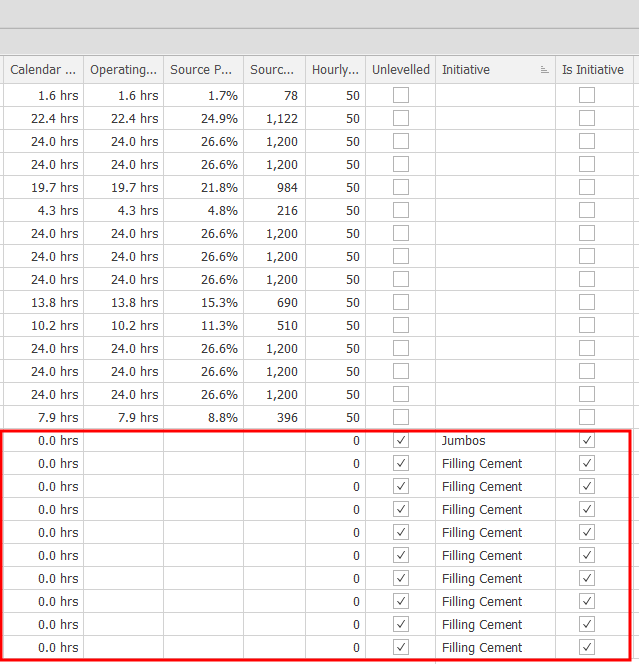Initiatives
![]()
Initiatives can be used in two ways:
-
To commission plant to work on miscellaneous activities for a specified time duration. Such initiative tasks may be volumetric (where the duration is tied to the depletion of design solids) or non-volumetric.
-
To setup milestones that define a sequence of activities as an alternative to setting up high-level dependencies (which may be too numerous or dense to show graphically without obfuscating the animation). For this use case, duration is Instantaneous and there are no associated solids.
To add an Initiative task. click the Add icon from the local toolbar.
For each Initiative, set the properties of the task by populating the following columns:
|
Column |
Usage |
|---|---|
|
Active |
The tasks you add to the list are Active by default. Deselect the check box to exclude a task from the schedule. |
|
Name |
A short but descriptive name for the task. |
|
Description |
A description that further identifies the task. |
|
Earliest Start |
The date the task will commence. Do not start before this date. The default setting is Schedule Start (as defined on the General tab of your Scenario Settings). |
|
Name |
A short descriptive name for the task. |
|
Duration Expression |
Use an expression to set the duration of the task (can be 0). Defaults to Instantaneous (TimeSpanFromHours(0)) |
|
Triangulation |
(Optional) Use the drop-down to associate the task with a design solid (Use a Triangulation). |
|
Advance Direction |
(Optional) Set the Bearing or Vector-based advance direction for the depletion of solids. |
|
Colour |
Click on the Colour cell to choose between theme colours, standard colours or select a colour from a chosen palette. |
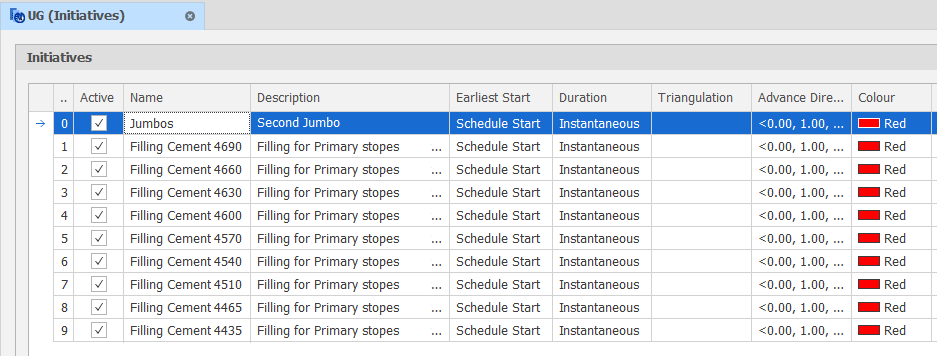
|
Column |
Usage |
|---|---|
|
Predecessor Source |
Dependencies for commencing the initiative task. Source tasks that must be completed first. |
|
Predecessor Processes |
Processes that must be completed before this task can commence. |
|
Successor Source |
Tasks waiting on the completion of this initiative task. |
|
Successor Processes |
Processes that must be completed as part of this task. |
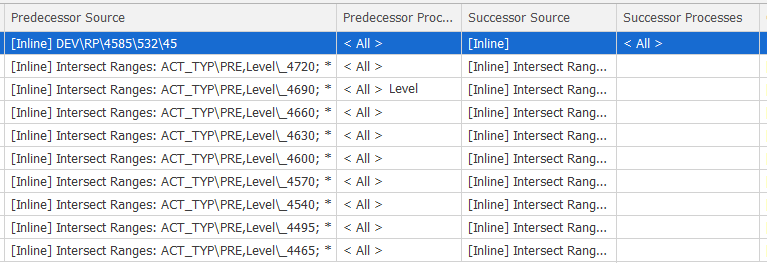
In this example, Jumbo 2 has a predecessor activity which means it cannot commence operating (Successor Processes <All>) until a specific development: DEV\RP\4585\532\45 (Predecessor Source) has been completed. This initiative then happens instantaneously.
Subsequent "Filling" tasks cannot commence until a specific development section has been completed on a specific level (Predecessor Source).
|
Column |
Usage |
|---|---|
|
Constrained During Source |
Source Tasks that are not allowed to be worked on during the Initiative task. |
|
Constrained During Processes |
Processes that are not allowed to be undertaken during the Initiative task. |
|
Pre Initiative Equipment |
Select any equipment that should be blocked from operating until the completion of the Initiative task. |
|
During Initiative Equipment |
Select any equipment that should be blocked from operating during the Initiative task. |
|
Post Initiative Equipment |
Select any equipment that should be blocked from operating after the completion of the Initiative task. |
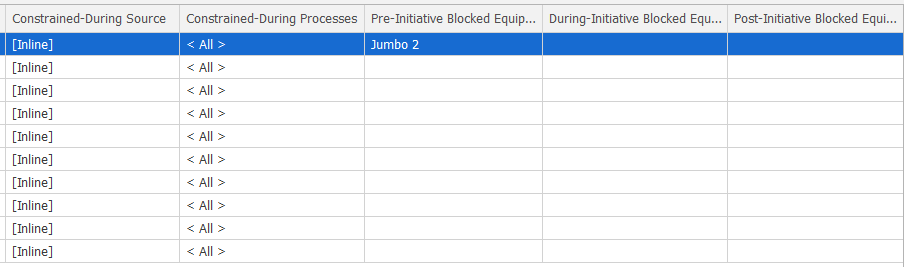
Output Schedule
To track Initiatives in the Schedule, sort on Process to view "Initiatives" as a group:
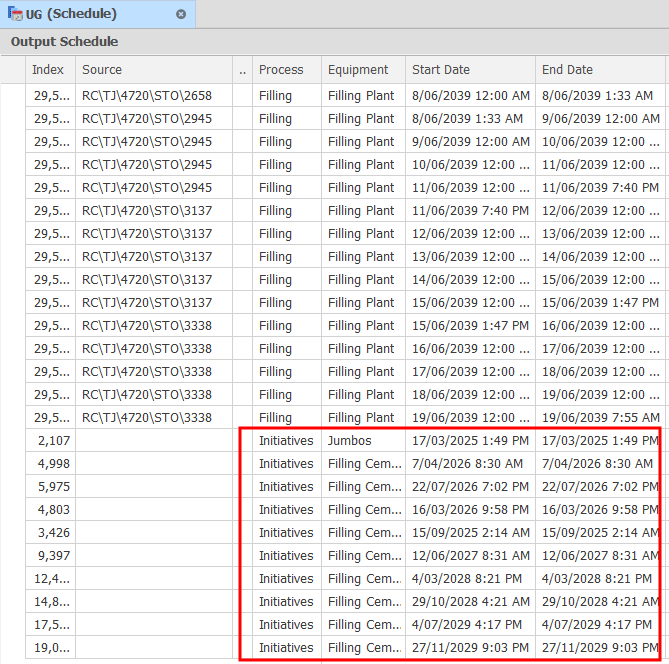
Alternatively, sort on the state of the IsInitiative check box at the far right of the grid: