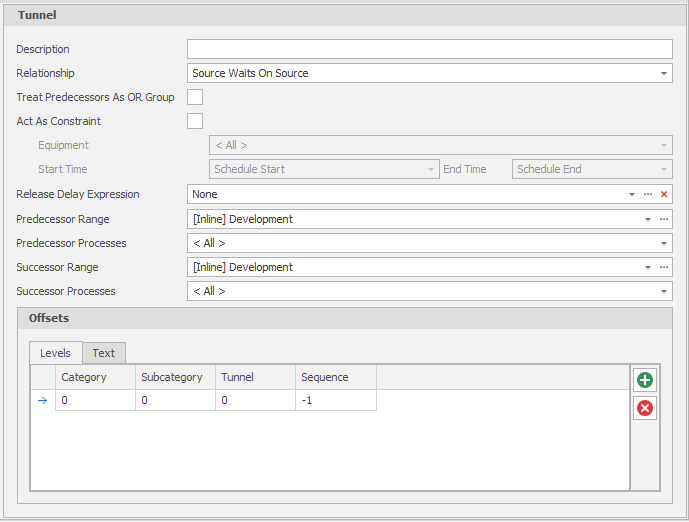Offset Dependencies 
Offset Dependencies look at each available Leaf and Create Predecessors to that Leaf by offsetting the Index of one or more Positions. That means that if an Offset is set to 0, it means "same", an Offset of 1 means "next position" and an Offset of * means "all positions".
Through the tunnel generation process an automatic internal offset dependency is created. This rule uses each level positioning at 0, apart from the Sequence (last level) at -1, meaning that for each unique tunnel, the offset dependency will connect each cut in the direction of the mining (centreline direction).
When you add or edit a Dependency of this type, you can set the following parameters (or accept the defaults where applicable):
Description
Optionally, enter a Description that can be used with the Name to further identify the Dependency. Detail useful for diagnosing issues with Dependencies should be added here.
Colour
Use the drop-down to differentiate this type of dependency by colour in the Animation Window.
Relationship
The Predecessor to Successor Relationship. Defaults to Source Waits on Source. Source Waits On Destination means a Source Task is waiting on a Destination Task to be finished.
Treat Predecessors as OR Group
Where multiple predecessor tasks have the same successor task and the OR check box is NOT enabled, the successor task will only be released after ALL of the predecessor tasks are completed.
Where multiple predecessor tasks have the same successor task and the OR check box is enabled, then the successor task will be released when ANY of the predecessor tasks are completed.
Priority
The Priority is a numerical method to classify your dependencies by importance. Ranges with Priority 1 will be resolved first, meaning if there are conflicting dependencies between two or more ranges, ranges with lower priority will become circular, rather than randomly resolving the conflict.
Act As Constraint
Normally a Dependency takes into consideration the relationship between Tasks regardless of the Equipment or Date involved. Selecting the Act As Constraint check box
For example, if the user ticks act as constraint in the dependency range, and excludes Jumbos, the Jumbos will not honour the dependency range.
Set the Source (Text Range or [Inline] *) Range that applies to the Tasks. See: Text Range and Inline Ranges.
Release Delay Expression
Once a Predecessor Range has been completed, the Release Delay controls how long until the Successor Range is considered "Released" and can be worked. Accept the default (None) or build a Release Delay Expression using the operators, constants and functions provided by the Expression Editor.
A common user case example is to use release delays between paste filling (for example, 21 days) and subsequent adjacent drilling or bogging activity.
Predecessor/Successor Range
The predecessor and successor limits. For example, from Range: DEV to Range: DEV. This would look to create predecessor/successor links between development activities only.
Predecessor/Successor Processes
Allows you to control which Processes are used for the Dependency.
Offsets
Offset the Index of one or more Positions for each Level on the Levels (or Text) tab. If an Offset is set to 0, it means "same", an Offset of 1 means "next position", an Offset of -1 means "previous position", and an Offset of * means "all positions".
Use the local toolbar to add Offset Entries. Copy, Insert Copy and Move options are available when you right-click on an Offset Entry.
|
|
Add a new item to the list. |
|
|
Delete the item(s) currently selected in the list. |