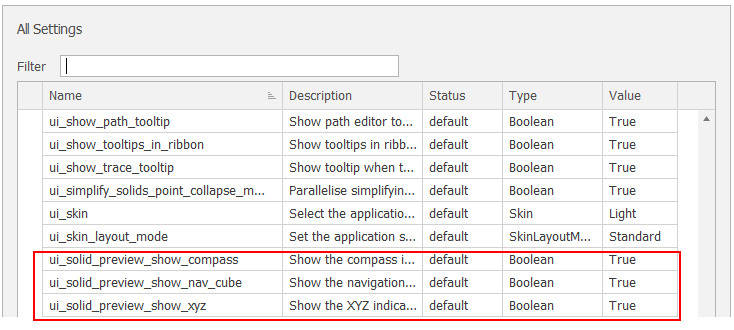XYZ Axes
X, Y, Z axes are shown when rotation is initiated with the mouse, but may also be displayed at a chosen (Top Left/Right, Bottom Left/Right) screen location, based on Design Settings.
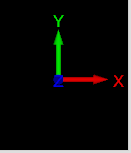
|
Setting |
Description |
|---|---|
|
XYZ Axes |
Hide or set the (Top Left/Right, Bottom Left/Right) Location of the XYZ Axes. Accept the default Scale (1) or use the spin controls to increment or decrement the scaling precision. In some cases you may want to adjust the scale of your design elements when the design space is smaller or narrower than usual. |
A ui_solid_preview_show_xyz setting and other preview settings can be set via All Settings and defaults to True.