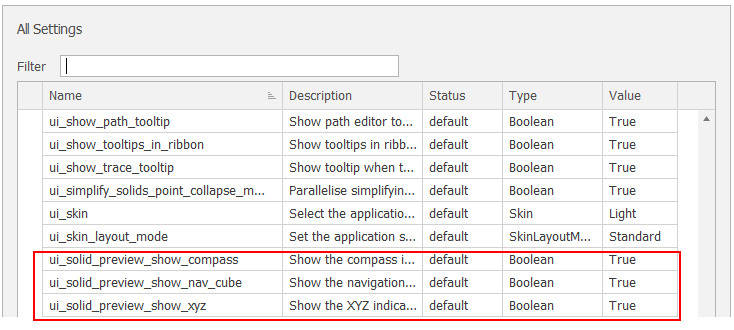Compass
By default, the Compass is hidden in the Design Window, based on Design Settings. The Compass helps identify the direction of North and comes in two styles (Circle and Four Point). The Circle style can be overlapped with the Navigation Cube to save space in the Design Window.
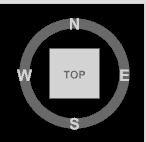
The Four Point style provides a more traditional compass shape and is typically positioned in the (Top Left/Right, Bottom Left/Right) corner of the display.

|
Setting |
Description |
|---|---|
|
Compass |
Hide or set the (Top Left/Right, Bottom Left/Right) Location of the Compass. You can overlap a (Circle Style) Compass with a Navigation Cube by choosing the same location for each. Set a contrasting Light Colour and Dark Colour for the cardinal points of the compass. Accept the default Scale (1) or use the spin controls to increment or decrement the scaling precision. In some cases you may want to adjust the scale of your design elements when the design space is smaller or narrower than usual. If necessary, use the spin controls to adjust the default (zero degrees) North Bearing. Choose a (Circle or Four Point) Style. |
A ui_solid_preview_show_compass setting and other preview settings can be set via All Settings and defaults to True.