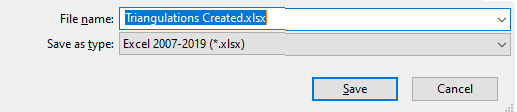Layer Triangulations
To export layers as triangulations:
Right-click on a layer or the Layers node of the Design Data pane and select Export | Layer Triangulations.
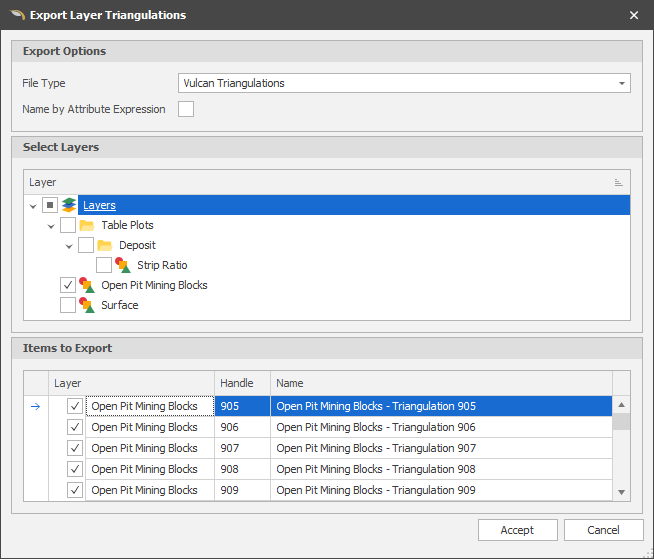
File Type
Select a (Vulcan, ETI or DXF) triangulation export format. If you select DXF or ETI as the file type, the option to export layers to individual files rather than a single file is provided:
Name by Attribute Expression
Choose whether to export data by attribute using an expression. If you deselect this check box, the Expression input box is hidden from view.
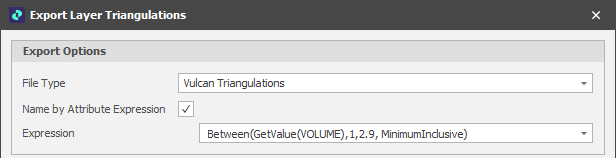
Expression
If you have chosen to use an expression to filter the data to be exported, build an expression using the operators constants and functions provided. See: Expression Editor
Items to Export
Items are selected based upon the layer triangulations detected and any expression you have specified . Use the check boxes to change the default selection.
Save File/Folder
You will be prompted to save the exported triangulations to a file of the file type you selected. If you chose Vulcan Archive as the file type, you will be prompted to select a destination folder.
Confirmation of the created triangulations is shown:
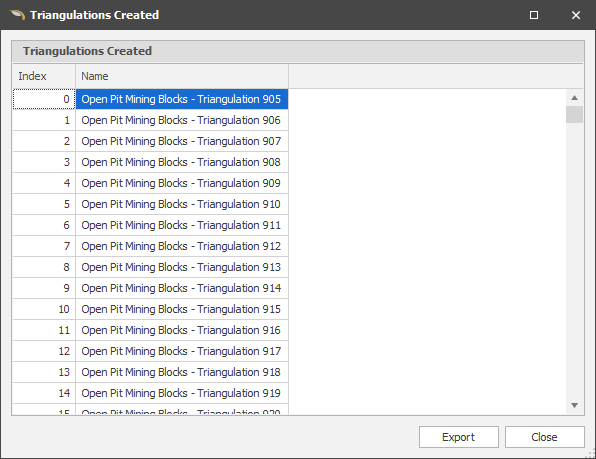
(Optional) Click Export to write the same information to an Excel file: