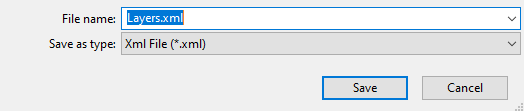Layers
When either the Design window or the Animation window is open, you can export layers to an XML layer file format. You can export multiple layers or export an individual layer.
Export Multiple Layers
To export multiple layers:
-
Right-click on the Layers node (or an underlying folder) in the Design Data pane:
-
Select Export | Layers from the right-click menu:
-
Choose whether to Include Attributes of the design elements you are exporting.
-
Select the Folder and Layer Items to export:
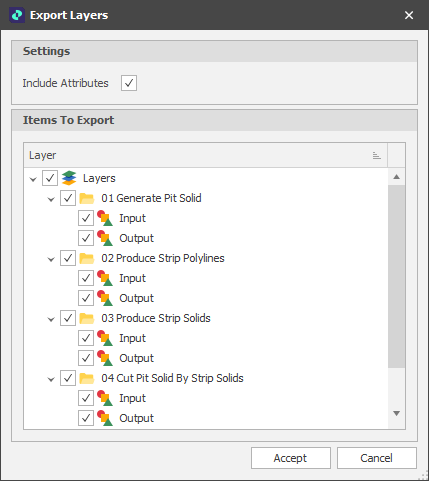
Folder-file hierarchies are preserved in the Export file and are also honoured if the file is subsequently imported.
-
Click Accept. You will be prompted to navigate to the folder location of the XML file you want to save. The default folder is your project folder.
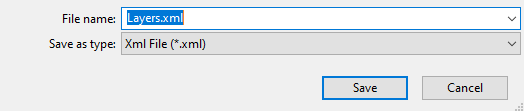
Export an Individual Layer
To export an individual layer:
-
Under the Layers node, right-click on the name of a layer in the Design Data pane.
-
Select Export | Layer from the right-click menu:
-
Choose whether to Include Attributes of the design elements you are exporting.
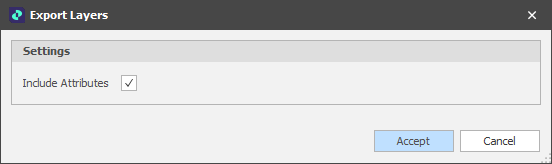
-
Click Accept. You will be prompted to navigate to the folder location of the XML file you want to save. The default folder is your project folder.