Colour Table
![]()
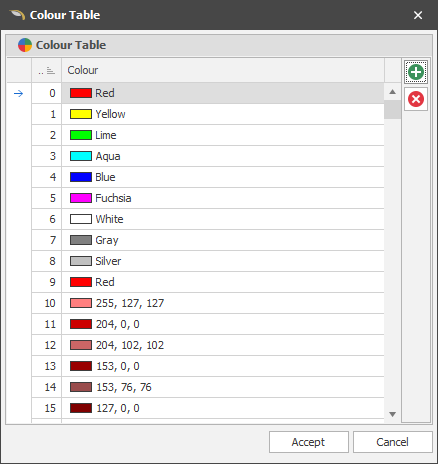
|
|
Add a default colour to the table. Scroll down to the bottom of the list to change the default colour: |
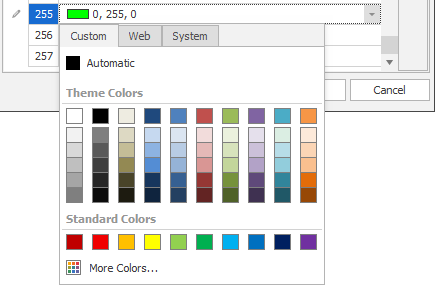
|
|
|
|
Delete the colour currently selected in the list. |
Accept
Click Accept to save the changes you have made (or click Cancel to discard your changes).