View
When the Design Window is open, the following options are available for selection on the Design tab, in the View group:
-
Select Reset View (or press R on the keyboard) to reset the view to the default position, orientation and zoom.

-
Select Plan View (or press T on the keyboard) to reset the view to Plan View.

-
Select Zoom to Data Extents (or press F on the keyboard) to zoom to the extents of the design data.

-
Click Pointer to select objects in the display. Use the CTRL key to select multiple objects or left-click drag to define a selection rectangle. Use the drop-down to change the Pointer mode.

-
When a sectional view is open, input boxes allow the Section Width and Step Distance to be edited. Step In and Step Out tools allow the Step position to be adjusted.
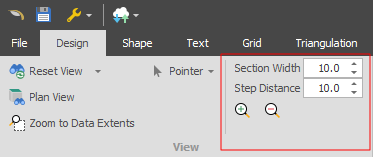
For more information, see: