Design
This
Explode to Points
The Explode to Points tool has been added on the Design tab, in the Editing group:
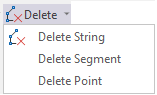
As a result of the explode operation, each segment on a selected string will be broken, resulting in the string becoming a series of points:
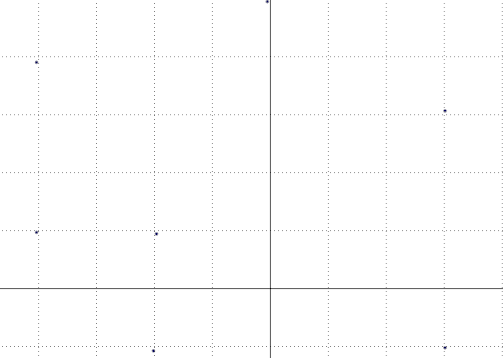
The new tool has also been added to the context menu for active String layers:
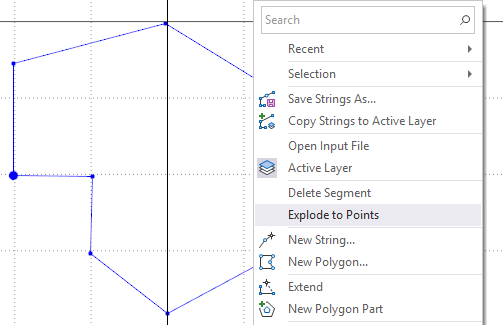
The Explode to Points option is only available if the selection is a String layer. Multiple string and range selections are also supported. Where partial selection of a string is made, only the segments that are selected will be exploded to points.
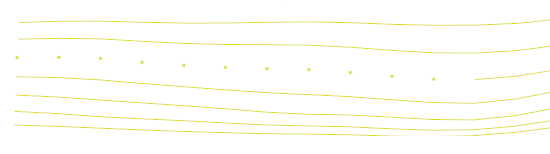
For more information on supported string objects, see Explode to Points.
Project to Surface
The Project to Surface tool has been added on the Design tab, in the Editing group to enable projection of a selected string to a defined elevation and draping along a given slope onto a specified surface.
![]()
Slope and Elevation values can be provided, as well as expansion direction, auto fillet and cleaning of resultant strings:
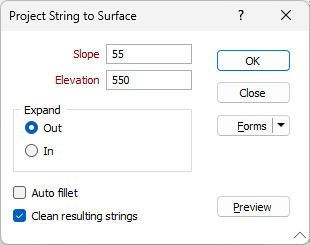
The new tool replaces the Drape onto surface option in the Project to Elevation tool, which has been renamed Project String and now contains the option to project the string By Distance.
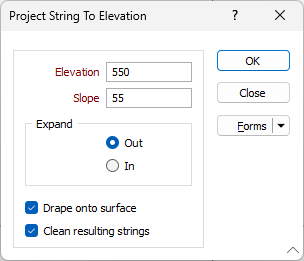
The Preview button for both tools will collapse the Project String form and display a preview of the direction for the configured projection:
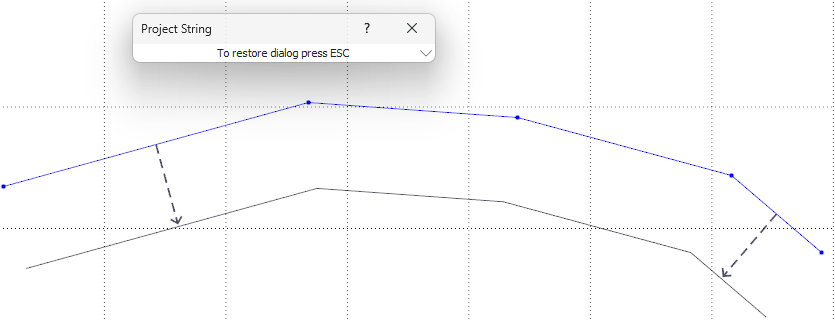
Expand String Upgrade
The Expand String tool on the Design tab, in the Editing group has been updated to improve flexibility and enhance user experience. The tool now features a form which provides Distance and Expand direction options, along with optional Auto fillet.
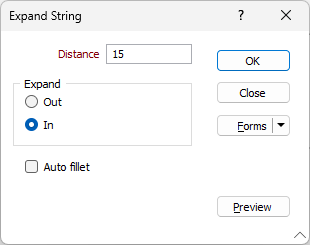
Additionally, the improved tool features a Preview button which will collapse the form and display a preview of the direction for the configured expansion:
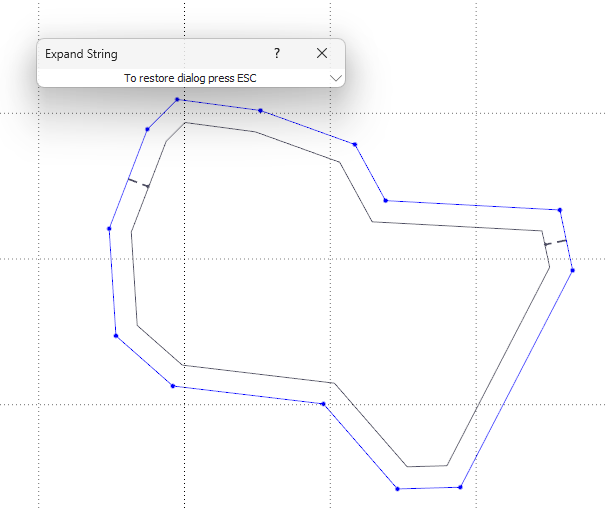
Delete Records Outside Polygon
The Delete records outside polygon option has been added to the Polygon Assign form and interactive tools on the Design tab, in the Polygon Tools group:
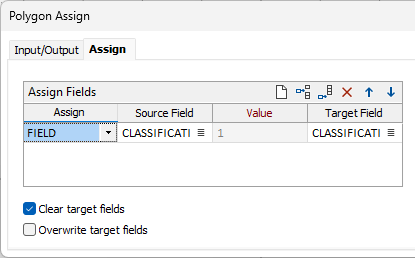
Select this option to delete those records in the data file that fall outside the extent of the polygon. This can be useful when you want to, for example, constrain a block model to a region of interest or a property boundary.
Note: No assign fields need to be provided to delete records outside of a polygon.
For more information on the Polygon Assign tools, see Polygon Assign and Interactive Polygon Assign.