Application
This
Nexus Check Out / Check In
Support for taking and returning exclusive ownership of project files in the linked Nexus project using the Check Out / Check In feature has been added to the Vizex Layer Display context menu.
If you right-click on an uploaded file in the Vizex Layer Display, the Check Out option will be available to lock the file from changes by other users. You can optionally enter a comment to provide further information about the check out.
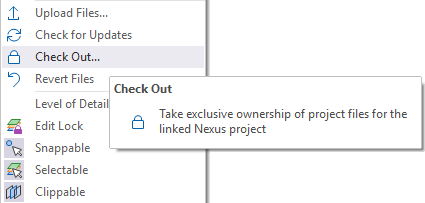
|
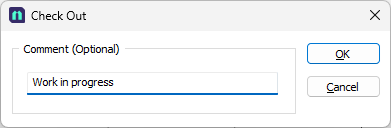
|
Checking out a file will prevent modifying or publishing of the file for anyone else other than the user who checked out the file. For checked out files, the status icon will show a lock in Vizex display tree items, dialog file field buttons and the file editor status.
![]()
Hovering on the status icon will display a pop up displaying the date, time and owner of the Check Out, as well as any comment added:
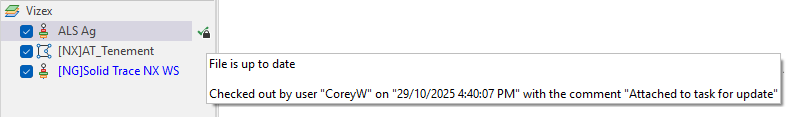
Files can only be checked out by users with sufficient access to the file and are applied with no expiry until the check out owner or a Tenant Administrator returns the file using Check In. If the Check Out owner publishes a new version of the of the locked file, it also remains checked out, unless explicitly checked in
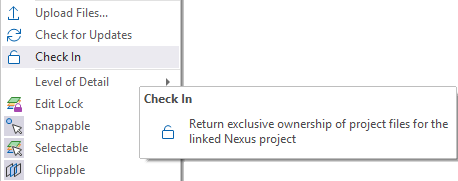
Other users cannot publish a new version of the file, or make any change to it. The file can still be downloaded and information viewed as normal. Only the Check Out owner (or a Tenant Administrator) can publish or otherwise modify the file they have locked. Once a file is Checked In, the restrictions are removed.
Borrowed Licence Upgrade
Support for multiple instances of Micromine Origin & Beyond has been added to borrowed Cloud licences.
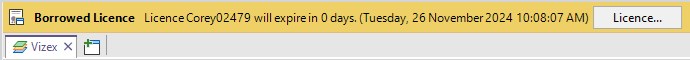
With the enhanced functionality, cloud licences that allow multiple instances to use one licence seat can be borrowed without the need to use a single instance.
This functionality aligns Cloud licences with the features of other licence types, such as Node-lock licences. See Borrow Licence.
Rosette Expression Function
Support for variable face angle constraints based on rosette within a wireframe has been added to Pit Design (Dynamic) with the introduction of the ROSETTE Maths function to Expression Editor. Additionally, the contextually available Projection and Bench variables have been added for all constraint types:
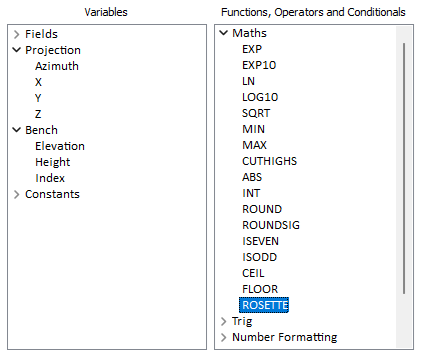
The Rosette function (rosette,azimuth[,clampSlope]) enables the interpolation of a value for a specific azimuth from a rosette of azimuth/value pairs. The rosette is defined by a string of azimuth and value pairs (azimuth1,value1; azimuth2,value2 etc). If the clampSlope parameter is set TRUE, the interpolated value is 'clamped' so the projection will not extend beyond the tangents of the rosette values. If the expression cannot be evaluated, a BLANK value is returned.
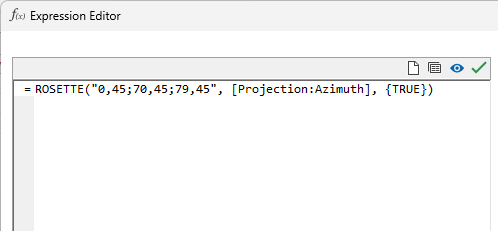
Using expressions in the Slope and Berm Width fields for variable constraints, you can input a rosette for face angle within each zone. The application will calculate the face angle from the average bearing of each segment plus x distance on each side.
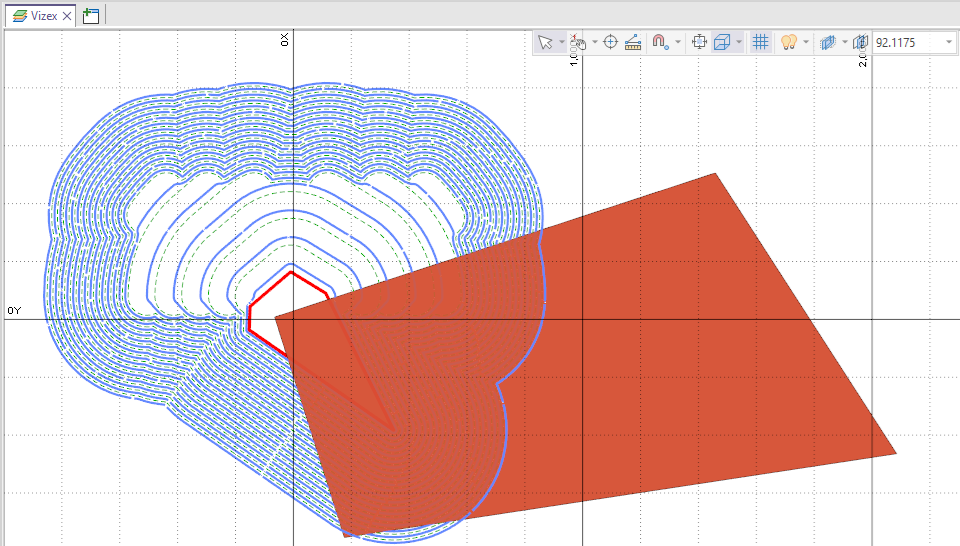
For information on polygon and wireframe constraints, see Variable Constraints.