Wireframes
This
Multi Select Wireframe Name
Support has been added for multiple selection of Wireframe names in the Select Wireframe Name form.
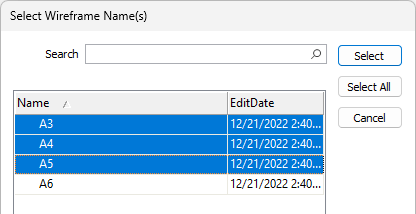
If you select multiple wireframe Names using CTRL/Shift, an expression will be automatically generated for the Name field to configure the adhoc wireframe set.
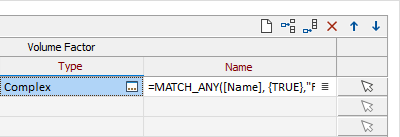
The new functionality is supported in the Select Wireframe Name form wherever wireframe sets are used - such as the Grade Estimator and Implicit Modelling.
Auto Clean Wireframes
The Auto clean wireframes option has been added to the Block Model Assign tool on the Wireframe tab, in the Assign group:
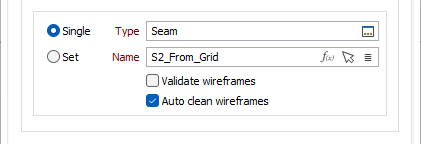
This option, when optionally selected, will automatically clean and repair the input wireframe/set for the block model assign (by removing unnecessary points and triangles).
Material Bins Tonnage Attributes
The Material Bins report can now output Tonnage and Void tonnage values.
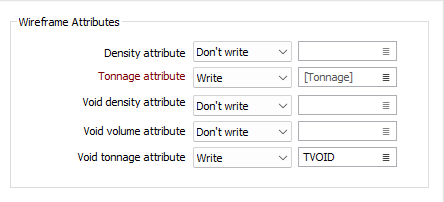
Report values for the Tonnage and Void Tonnage attributes can be written to the wireframe solid if Write or Overwrite is selected and a field value entered.
Negative Increment Support
Support for negative increment values has been added to the Copy/Move Wireframe tool on the Wireframe tab, in the Editing group.
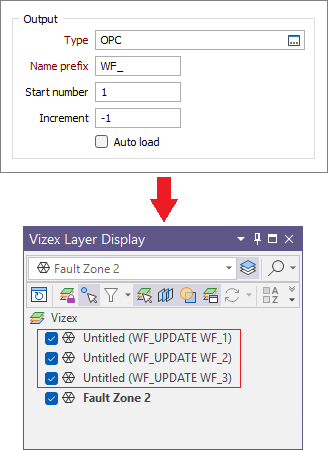
Negative increment values provide a convenient way to calculate the RL value by the increment when replicating Wireframes downwards. Increment values of 0 will be automatically treated as 1 when replicating the wireframes.
For more information, see Copy/Move Wireframes.