Explode to Points
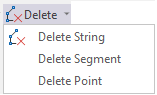
The Explode to Points option is also available from the context menu for selected strings and polygons on String layers.
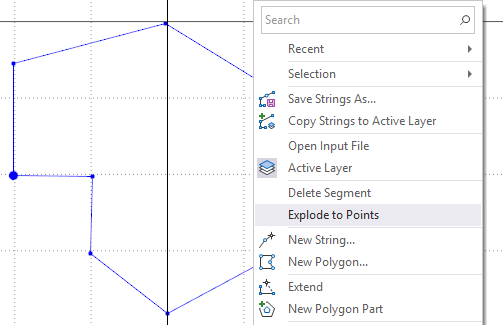
Selecting the option will break each segment on the selected string, resulting in the string becoming a series of points.
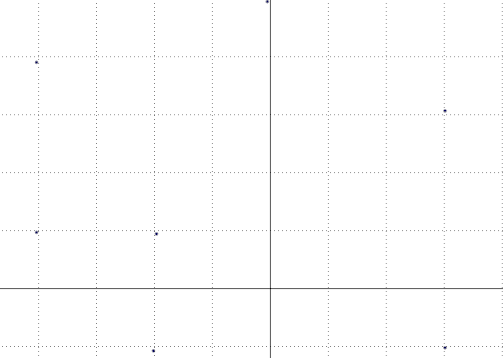
As a result of the explode operation, the JOIN field for each generated point will be set to a calculated value.
You can select multiple strings, or a range, as well as partial strings. Where partial selection of a string is made, only the segments that are selected will be exploded to points. Donut polygon part selection is not supported.
See Also: