Charge Exclusion Zones
A common requirement is to base drillhole charging on precise inclusion or exclusion zones. The expected outcome is planned charge or uncharged (stemming) in specific segments of the drillholes within a ring.
![]()
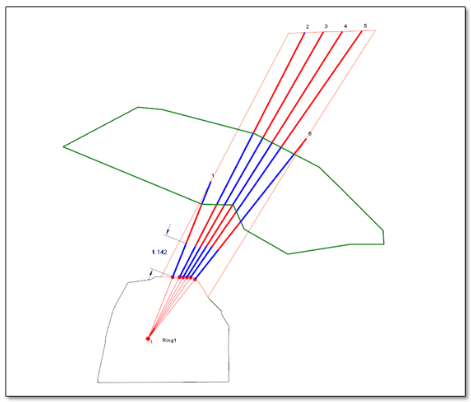
Note: Polygons must reside on the ring plane and intersect the holes of their corresponding rings.
To automatically apply the charge and stemming intervals of each hole:
- Click the Charge Exclusion Zones tool . The Selection Assistance window will appear.
- In 3D mode, select a ring or specific rings located on a drive. Alternatively, to apply the function to every ring located along the drive, select the drive string.
- Select the wireframe(s) and/or polygons that delineate the exclusions zones and then accept your selection:
- The Charge Exclusion Zones form will display the details of the selected ring, drive and exclusion zone object(s). Enable the Charge Inside Zone check box if charge should be added to drillhole sections that fall within the exclusion zone(s).
- Specify a Minimum Stemming Length and optionally enter the properties of the charge material:
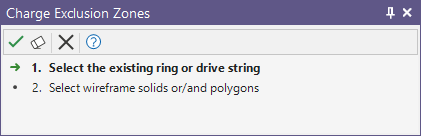
In Edit Ring mode, the ring is already selected. Go to Step 3.
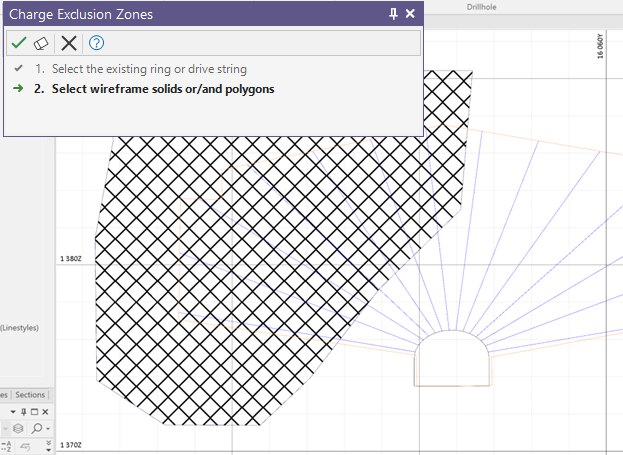
Note: The function does not auto-charge holes that do not intersect the specified exclusion zone object(s).
An exclusion zone polygon must reside on a ring plane and intersect the holes of the ring it relates to.
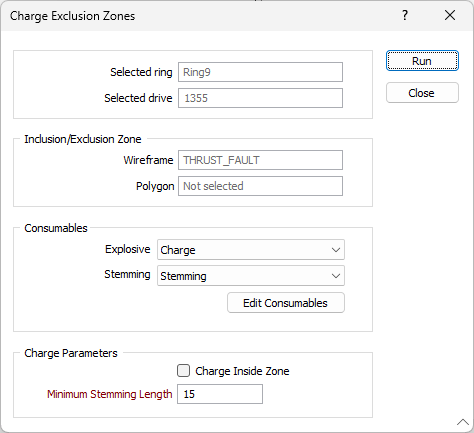
Charging Parameters
Charge Inside Zone
Enable this check box if charge should be added to the drillhole sections that reside inside the selected exclusion zone object(s).
Minimum Stemming Length
Specify a minimum stemming length (the uncharged length measured from the collar of each drillhole) that must be applied to each drillhole.
Charge Details
Charge type
The drillholes of a ring each have a Charge Type property. The Charge Type attribute will be populated with the value specified in this field.
Charge density
Enter the density of the explosive material in kilograms per cubic metre.