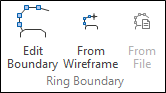Ring Boundary
Use the tools on the Mining | Ring Design tab, in the Ring Boundary group, to create or edit a ring boundary, use wireframes to auto-generate boundaries, or apply a boundary shape in a polygon file.
-
Click Edit Boundary to create or edit a ring boundary. If the display is not already in Edit Ring mode, the display will enter Edit Ring mode.
When you create a ring boundary, the string is automatically closed as a single regular polygon which completely encompasses the drive.

-
Click From Wireframe to generate ring boundaries automatically using the 2D slices of the stope wireframes located at the position of each ring along the drive. The tool is applied to selected rings along the drive, or if you have selected a drive string, all rings along the drive.
-
: Click From File to apply a boundary shape in a polygon file.