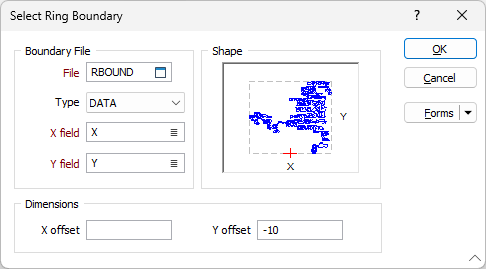Create Boundary from Polygon
If the shape and size of a ring boundary is known, it can be digitised accurately in Plan view using the tools on the Design tab, in the Editing group. The ring boundary can then be saved as a string file that can be used as input to the ring design process.
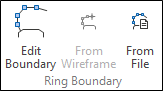
The polygon file can be loaded, its shape can be previewed, and its position relative to the drive centre-line (denoted by a red cross) can be adjusted by entering X and Y offset values.