Calculate Charging and Stemming
![]()
To facilitate optimal fragmentation, the explosive charge is determined to avoid zones of excessive or low energy concentrations.
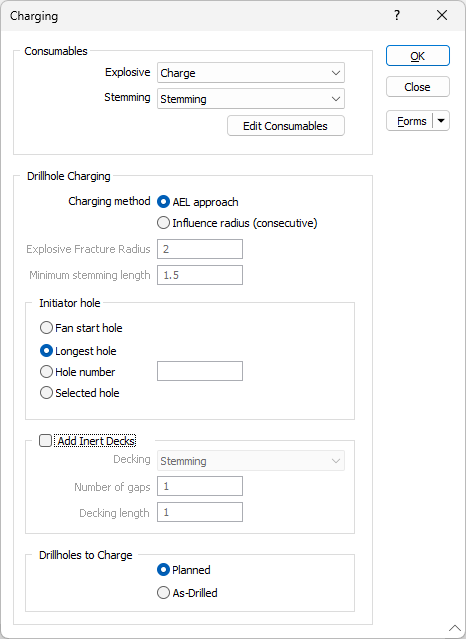
Charging method
Choose a charging method:
- AEL approach
- Influence radius
See: Charging Method
Explosive fracture radius
If you have chosen Influence radius as the charging method, specify a radial distance (from any point along the charged section of a hole) that represents the expected zone of influence or extent of fragmentation of a hole after blasting. This value ensures that there is no undesirable interaction between the explosive energy of adjacent holes.
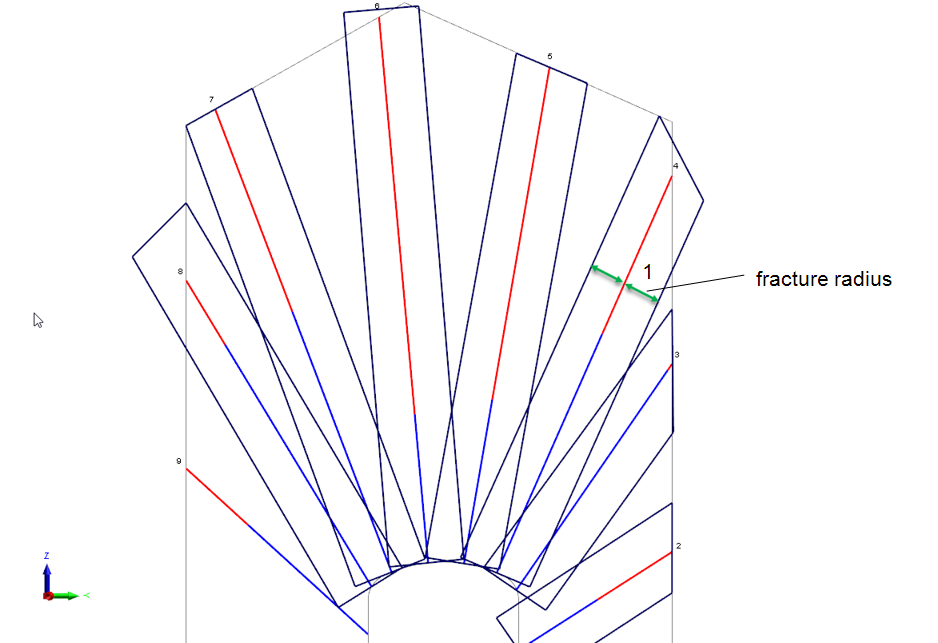
Minimum stemming length
A hole is rarely charged at, or in close proximity to, the hole collar. If you have chosen Influence radius as the charging method, specify a minimum stemming length, in other words the minimum uncharged distance from the collar.
Any settings you have applied interactively for individual holes will be lost.
The tool ensures that there is no overlap between the zone of influence of each hole. If an overlap is detected then additional stemming will be added to a hole to reduce the charge quantity.
Initiator hole
A suitable choice of initiator hole can have a significant effect on the results of blasting. You can choose to initiate charging from the fan start hole), initiate charging from the longest hole, from a hole specified by its hole number, or from the currently selected hole.
If the initiator hole is not the first or last hole in the fan, then the algorithm will process and charge holes in both directions from the initiator hole regardless of the Angle Measurement setting. See:Drillhole Angles.
Add Inert Decks
When a hole is deck charged the loaded portion of the hole is separated from other charges in the hole by some type of inert material. Deck charging is commonplace and is used to improve blast economics, reduce ground vibration, and enhance fragmentation.
Specify the Decking type (Stemming or Decking), Number of gapsand the Decking length.
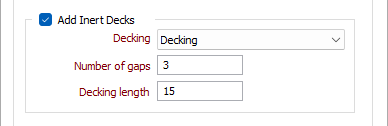
Drillholes to Charge
Choose whether to charge As-drilled or Planned drillholes. Whenever drillhole data is imported into a Ring Design database the hole type property is set to As-drilled. These as-drilled holes can then be reconciled against planned holes (drillholes prepared during the planning phase but not yet drilled).
Forms
Click the Forms button to select and open a saved form set, or if a form set has been loaded, save the current form set.
OK
Finally, click OK to charge the holes and review the effect of charging the holes. If necessary, click Undo on the main toolbar to undo the changes you have made.