Save & Sync
![]()
The open file will be saved and automatically uploaded to Nexus without requiring the Upload File dialog.
The Status for the open file, displayed in the Nexus group of the File | File Editor tab, will display as Up to Date:
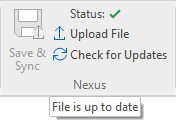
For more information on synchronisation with Nexus, see Sync Tool.