Download File
![]()
The Download File option is only available when the Check For Updates process has been performed and a change to the open file has been found in Nexus. The Status for the open file will show as File update available:
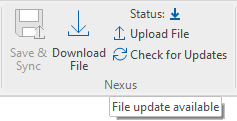
You can download the latest version to update the information on the file opened in the File Editor by clicking Download File. The file will be downloaded and the information in the File Editor updated. The Save & Sync option will replace Download File and the Status for the file will be displayed as Up to Date.
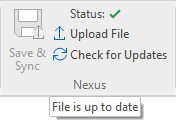
Note: The Save & Sync option will be inactive until changes are made to the file open in the File Editor.
For information on the available statuses for uploaded files, see Sync Tool.