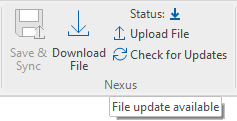Revert File
![]()
The Revert File button is enabled on the ribbon when a change has been made and saved to the file opened in the editor. The Status will be updated to File has been modified.
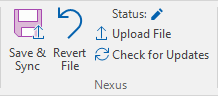
If you click the Revert File button, the saved changes will be undone and the status will be returned to File is up to date.
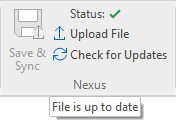
If changes have been made to the file in Nexus, the Check For Updates tool will change the status to File update available and enable the Download File button which will retrieve the new version of the file.