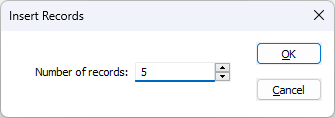Insert Many
![]()
This option is also available on the Lookup Table Editor tab for Lookup Tables.
To insert records:
- Position the highlight in the record that will follow the blank record. The highlight can be on any field in that record.
- Click Insert Records or press CTRL + L to open the Insert Record dialog box.
- Enter the number of blank records to insert.
- Click the OK button.