Scenario Dependencies
Scenario Dependencies allow users to create custom dependencies from the Animation tab which are unique to the scenario.
Scenario Dependencies are copied when Scenarios are copied but are not synced, so any changes made to dependencies after the scenario copy will be unique to that scenario.
Note: When splitting scenarios, scenario dependencies are shared between all branches and can only be edited on the root scenario.
The Scenario Dependencies tab is found at the lower left of the screen.
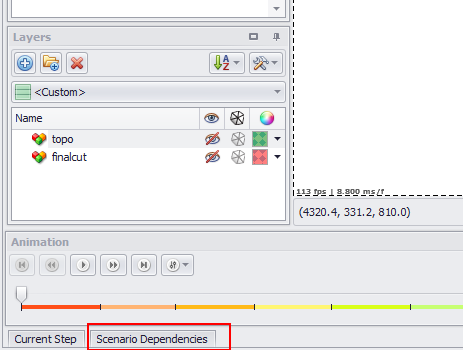
Managing Dependencies Sets
Dependency Sets can be used to group dependencies.
|
|
Add a new dependency set. |
|
|
Delete the selected dependency set. |
|
|
Move the selected dependency set Up to reorder the list. |
|
|
Move the selected dependency set Down to reorder the list. |
Adding a Scenario Dependency
In the Animation Viewport, select one of the blocks in the dependency, hold the CTRL key and select the second block. Right-click to open the menu options and choose which block will be predecessor and successor.
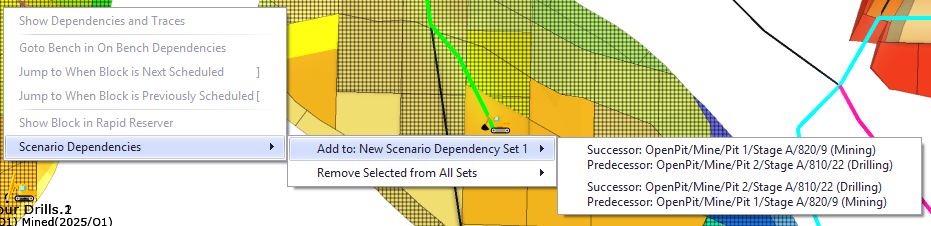
Note: If a Dependency Set does not already exist, a new set will be created automatically.
Managing Scenario Dependencies
Dependencies can be created between Mining and Drilling activities, using Successor and Predecessor Activity drop-downs to select the desired activity. Drilling will need to have been configured to assign drilling activity.
Time Delays can be added to dependencies by adding a value to the Time Delay field.
The right-hand panel can be used to bulk update selected dependencies.
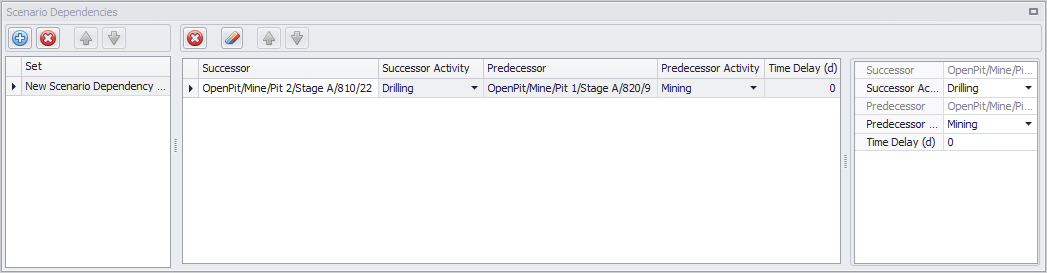
|
|
Delete the selected dependency. |
|
|
Delete All dependencies. |
|
|
Move the selected dependency Up to reorder the list. |
|
|
Move the selected dependency Down to reorder the list. |