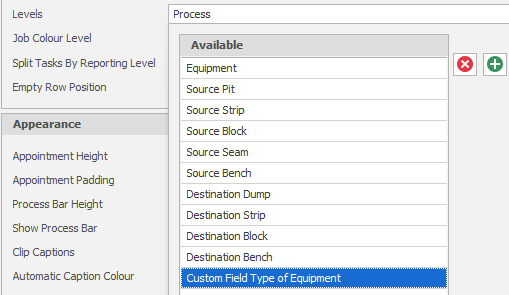Custom Fields
Use the Custom Fields tab of the Gantt Settings window to select from your custom fields and amend caption text and colours.
The menu bar on the right lets you add, remove, reorder and sort your Identifiers. Identifiers represent potential Filter Custom Field results, their captions, and colours.
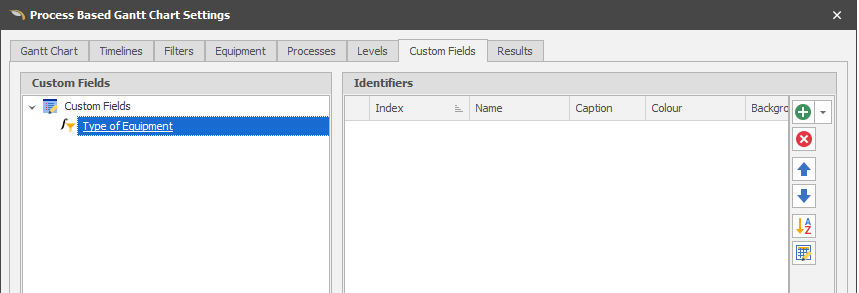
Bulk Editor
Click the Bulk Editor button (on the far right of the page) to make bulk changes to the items on the page using the spreadsheet functions provided by the application.

For more information, see: Bulk Editor
Note: Custom Field Identifiers are automatically populated when the field is selected as a Level in the main settings page and OK or Apply has been clicked: