Schedule (Duration) Lock
![]() to lock the duration between the Start and End Dates. If the Start Date is changed, the End Date will update so that the duration stays the same.
to lock the duration between the Start and End Dates. If the Start Date is changed, the End Date will update so that the duration stays the same.
For example, if the Start Date is set to “1 Jan 2026” and the End Date is set to “3 Jan 2026”, the Gantt Chart will have a duration of 2 days (the End Date is not inclusive, whereas the Start Date is).
When the duration of the Gantt Chart is "Locked" ![]() and the Start Date is set to "2 Jan 2026", the End Date will automatically be pushed back a day (to "4 Jan 2026") to maintain the Gantt Chart's duration of 2 days.
and the Start Date is set to "2 Jan 2026", the End Date will automatically be pushed back a day (to "4 Jan 2026") to maintain the Gantt Chart's duration of 2 days.
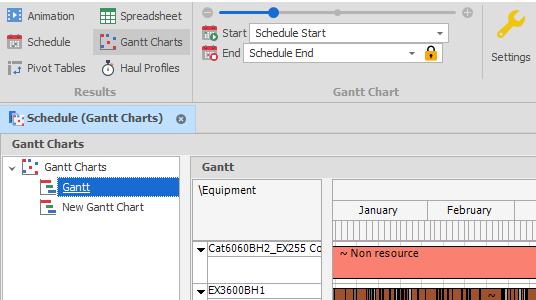
When the duration of the Gantt Chart is "Unlocked" ![]() , any further changes to the Start Date will not affect the End Date.
, any further changes to the Start Date will not affect the End Date.