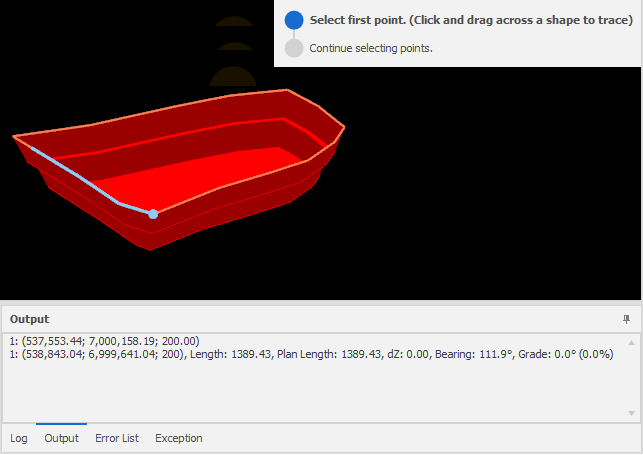Measure
![]()
The Measure tool also produces area for any shape of 3 or more points. The first action sets the first point and subsequent actions add measureable results that appear in the Output window.
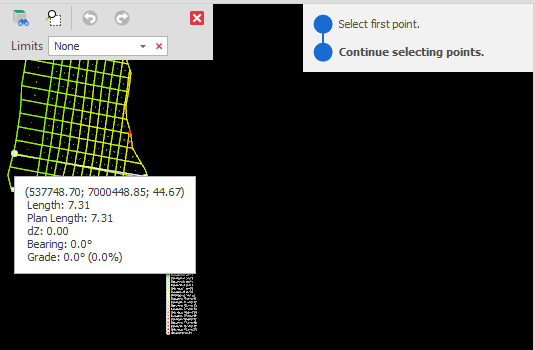
Line Tracing
When measuring a shape, you can also click and drag across the shape to trace it: