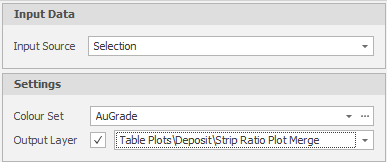Apply Colour Set
![]()
Input Data
Choose an Input source:
-
Selection: The design elements currently selected in the design window, or
-
Layer: The design elements in one or more selected layers.
Settings
Colour Set
Click on the ellipsis to select or setup a colour set to apply to the design elements or the layers you have selected. See: Setup Colour Set
Output Layer
Select this check box to apply the results of the colour assignment to an Output layer rather than the current layer selection or selected layers.