Fill Grid Holes
![]()
-
Use the drop-down control to select the Initial Grid (the grid with holes to fill).
-
Use the drop-down to select an Output Grid.
Tip: In the Grid Selection pane, you can right-click on the Grids node (or a folder) to Add a New (empty) grid.
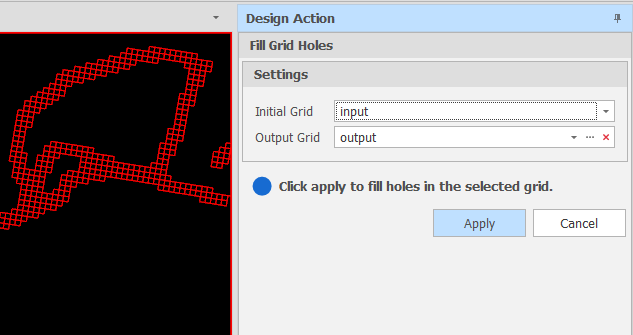
-
Click Apply to process the Initial grid.
-
Open the Output Grid to view the modified grid:

If necessary: On the Design tab, in the Action group, click Undo (CTRL + Z) and Redo (CTRL + Y) to undo and redo (revert the undo of) the last action.
![]()
![]()