Pitram Connect
Overview
Pitram Connect offers seamless third-party data integration on a mobile device via PRIS (Pitram REST Integration Services).
Pitram Connect provides insight into the operations at your mine site at your fingertips. The mobile application allows authorised users to retrieve information about their assets (people, equipment, production, locations, time allocations) without directly impacting mine control personnel or having to be at a workstation.
There is no restriction on the number of instances of the app running concurrently on-site.
Key Features of Pitram Connect include:
- Access to on-site data anywhere and at any time
- Easy navigation with graphical views with drill downs
- Simplified views which can be accessed based on user role
- High level roll-up of information to provide insight into shift performance
- Android, Windows, and iOS based platforms, running on a mobile or local area network
Prerequisites
For prerequisites prior to installation, refer to: Pitram Connect Prerequisites
Login
Pitram Connect requires a username and password to continue. User authentication is set up by a Pitram System administrator using the Pitram Portal. See: User Authentication
Home Screen
The Home screen displays icons that are shortcuts for the same options on a sidebar menu (with the exception of Configuration which only appears on the menu).
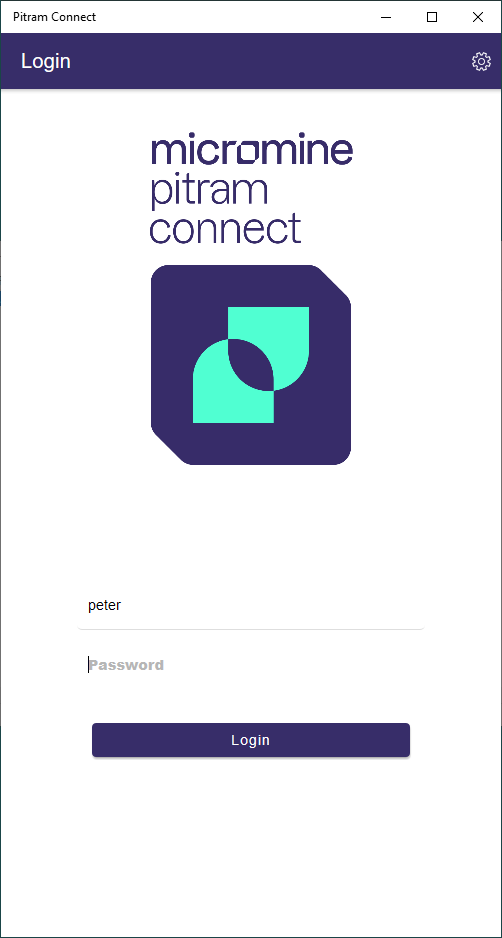
|

|
To select an option, press on the shortcut icon. Alternatively, tap the Menu icon to view the available options:
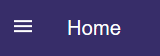
|
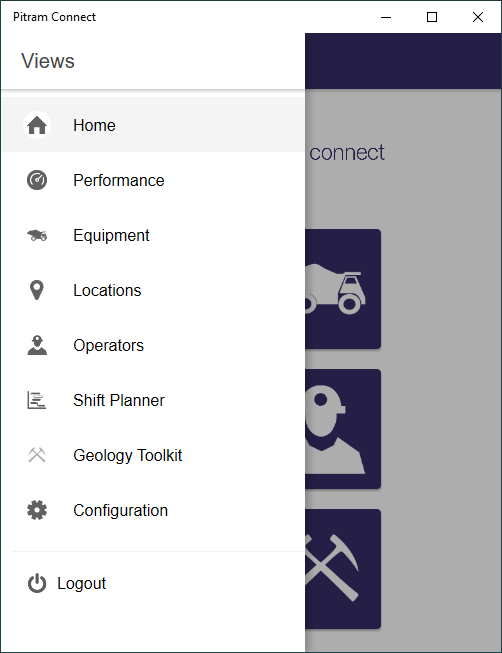
|