Equipment
Equipment pages provide real-time information about the mining fleet during the current shift.
On initial use of the Equipment function you will be asked for a Status Type:
- Select an equipment status type and tap OK:
- Status type can be changed by tapping on the Filter button. You can also manually filter the list of equipment by entering a search string:
- To view equipment details (location of machine, hours worked, status, etc.), tap on the equipment unit:
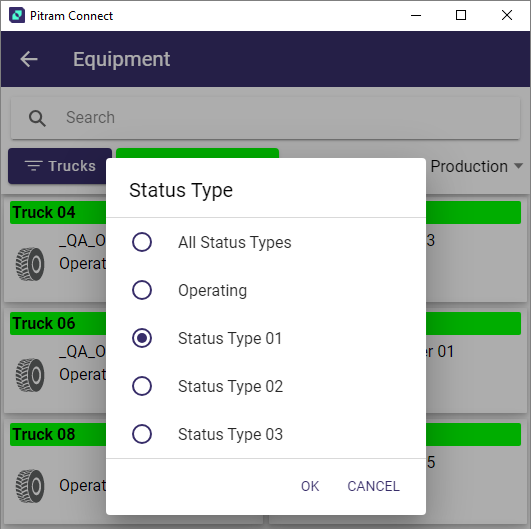
The equipment units that match the chosen status are listed:
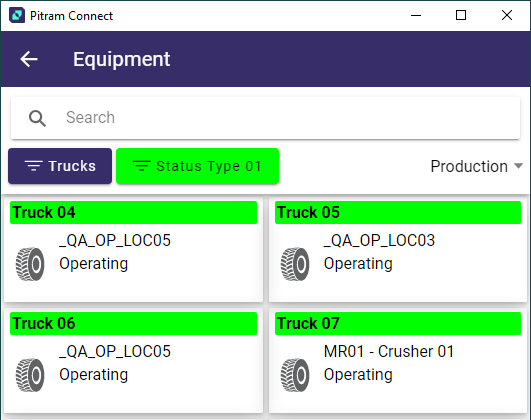
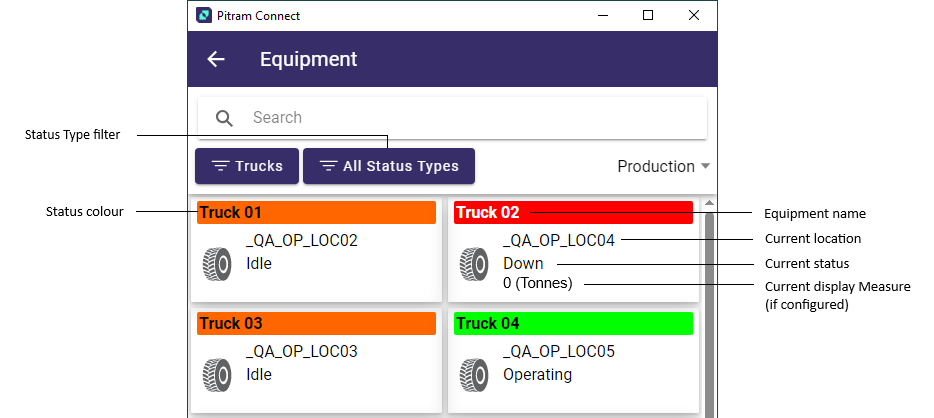
Note: The Production Rate value displayed refers to the Measure / Operating Hours, where operating hours is the hours for which the equipment is operating for the current shift. If there are no operating hours for the equipment in the current shift, this value will not be displayed.
The equipment icons displayed on the Pitram Connect screen are configured in the Pitram Portal Reference Edit service. For more details refer to Equipment Model Icons.
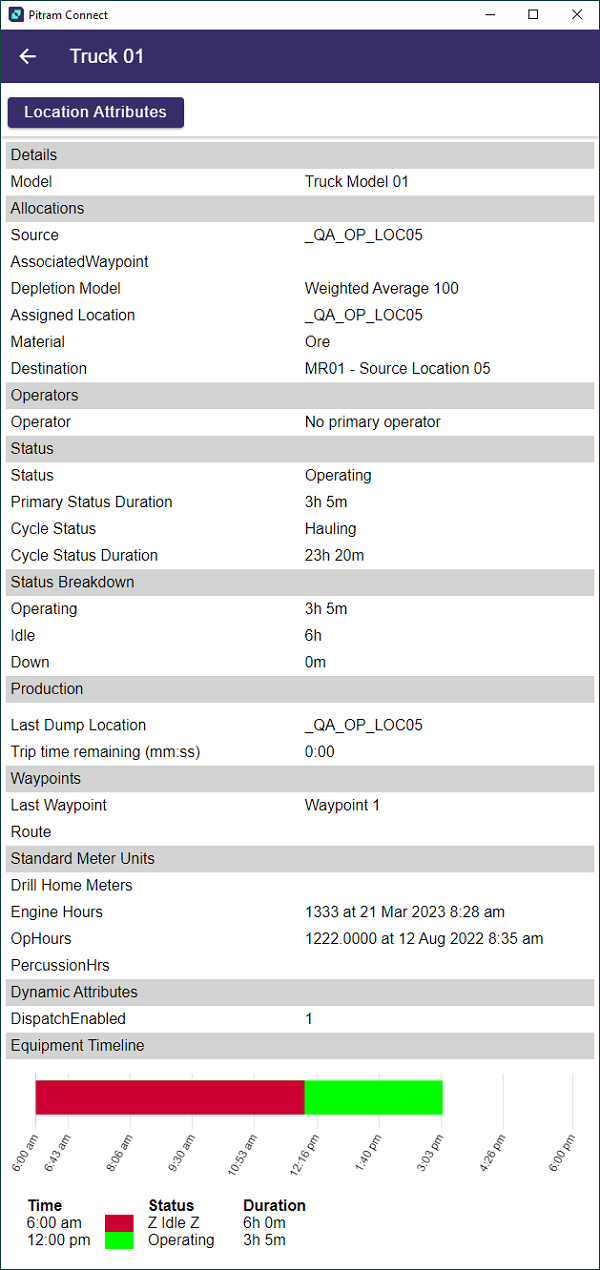
Tap the back arrow at the top-left of the screen to return to the previous screen.