Setting up the Tenant
Your organisational account is called the Tenant. Inside the Tenant, you have one Workspace with nested entities: Projects, Library and Tasks*. These entities are initially empty. The Nexus schema is almost empty at this stage. Administrators and various Users in your organisation will populate the application with your corporate data of projects, files and tasks.
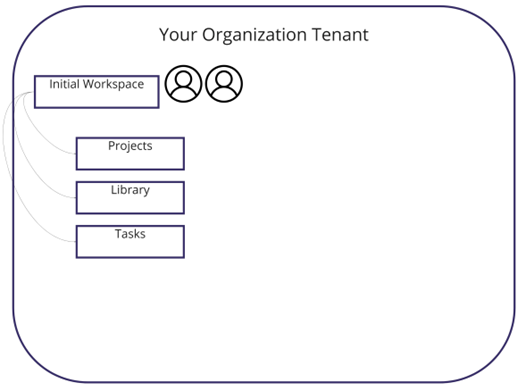
*These entities are presented in Enterprise and Business subscription tiers only.
When setting up a Nexus Tenancy, each Administrator should perform these initial steps to prepare for usage of the Tenant throughout the organisation.
-
Create Object Types and Attributes
-
Create Workspaces
-
Set Permissions
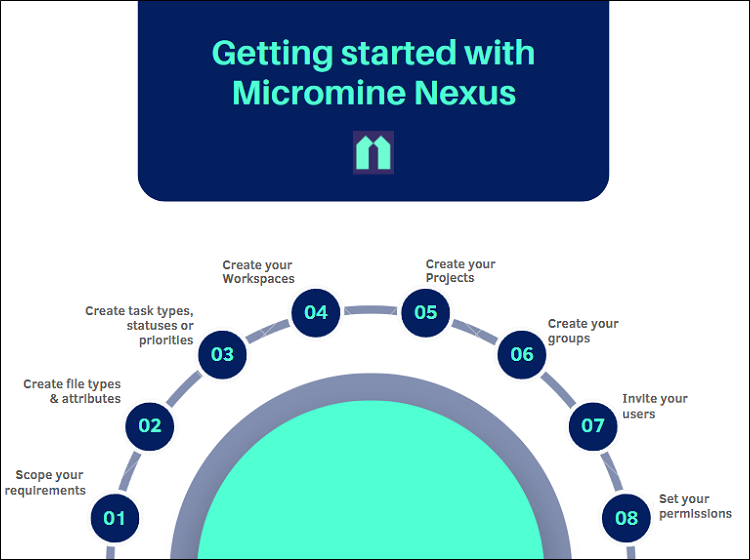
For further information on setting up Nexus, Administrators should see Scope Your Requirements
For information on everyday use of Nexus, see Frequently Asked Questions