Workspaces
A Nexus workspace allows you to collaborate on group activities as part of a team and might be set up to represent a department or division of your organisation, or a mine site or region, making it easier to securely manage and deliver information and data which is relevant to a particular audience.
When you sign-in to Nexus, the workspace home page is displayed. The workspace home page is your starting point when working in Nexus.
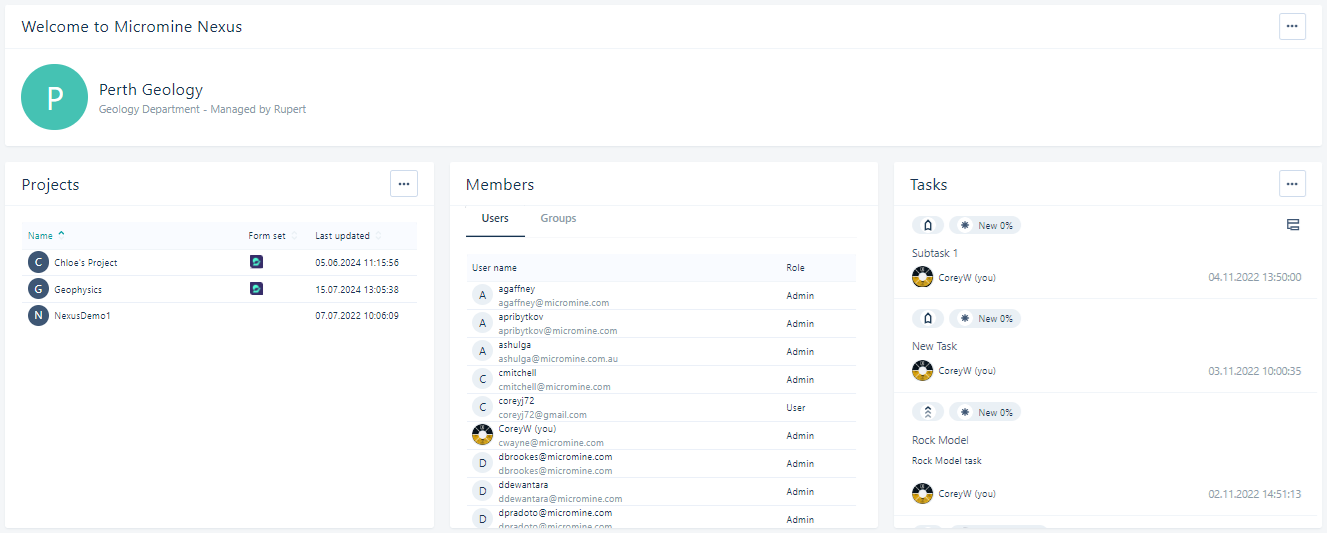
Workspaces can be created using the main Nexus menu.
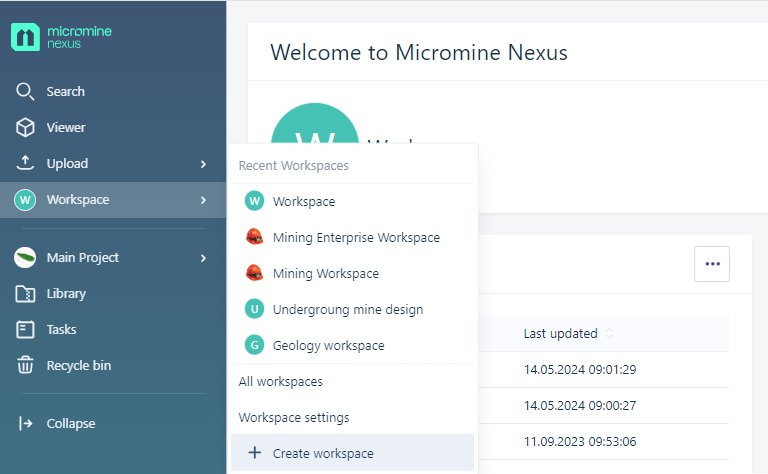
The planning and design of your organisational structure will have provided you with information on the Workspaces required to cover all the needs of your Enterprise. It is recommended to create Workspaces for each department - such as Geology Workspace, Mining Workspace and so on. Not every required Workspace must be created initially; they can be added later.*
All Workspaces are equal, there are no parent-child Workspaces. Users and permissions can be divided into individual Projects inside each Workspace.
* Note: The option to create multiple Workspaces is not available for Individual and Team subscription plans.
For information on creating a Workspace, see Create Workspace.
When the required Workspaces are created, it is recommended that you create the Projects for your Tenant.