Object Types and Attributes
The types of files that the users of your tenant interact with will depend on the kind of business you perform. You will have planned for the object types required, and their corresponding attributes when you completed the process outlined in Setting up the Tenant.
Object Types and their Attributes are configured globally and selected at the workspace level. When you upload a file, the option to select its object type and set its attribute values is provided.
The following sections contain information on creating Object Types and Attributes in Nexus.
Object Types
Micromine Nexus allows you to work with a default set of object types, for example, Micromine formats including Data, String, Annotation and Wireframe files, Image formats, CAD formats, PDF and Word documents, etc. To facilitate the implementation of your business processes, you can also create "custom" object types.
Object Types are configured globally and selected as part of the settings of a workspace. The default Object Types list is displayed on the Administration | Object Types page.
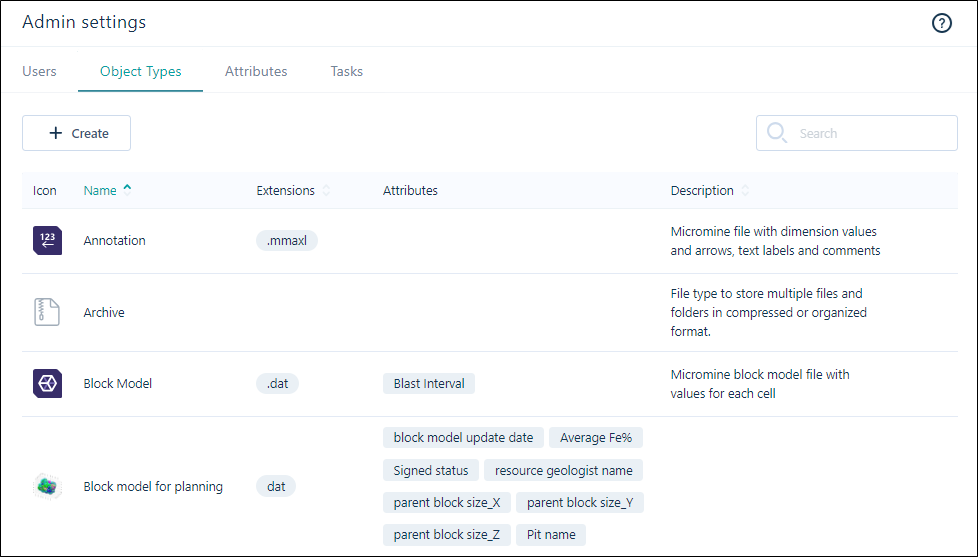
Information on object types is contained in Scope Your Requirements. For information on creating object types for your tenant, see Create Object Types.
Attributes
Attributes can be associated with one or more object types or task types on your tenant - whether default types or custom. Attributes are configured globally from the Administration page. Examples of useful file attributes include custom drillhole name, Geologist names and regional codes.
Note that attributes are simply used to identify and manage the files and tasks in Nexus and should not be confused with the fields in the files you upload to Nexus.
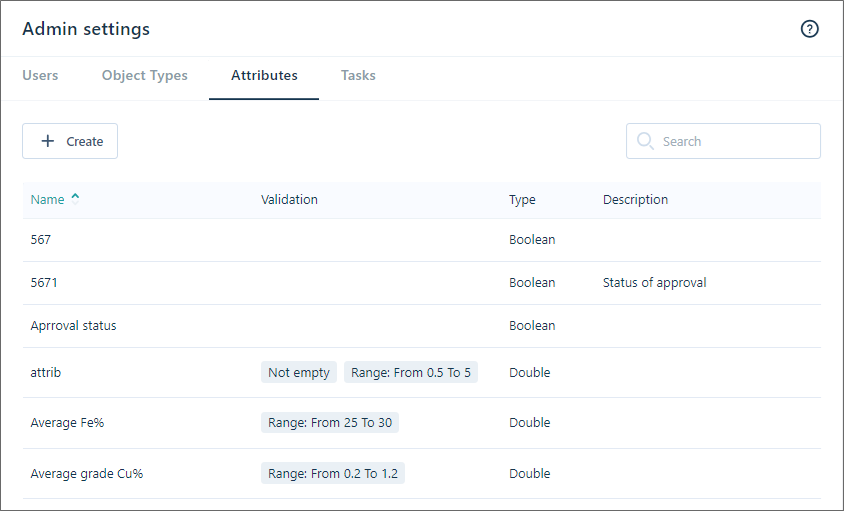
For information on creating Attributes for the object types on your tenant, see Create Attributes.
Task Types
When you have created the necessary object types and attributes for your tenant, it is recommended that you next create Task Types, Statuses and Priorities.